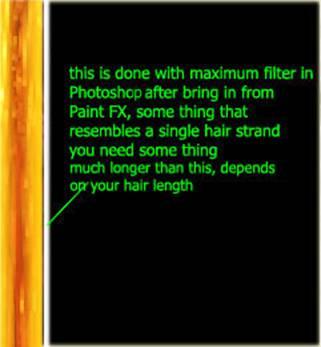


part6 completing the whole hair
現在你必須將筆刷執行到其它還沒有頭發的線上 1. 選擇 hair_split_curve02 執行 painteffects->curve utilities->attach brush to strokes2. 選擇新的 stroke 并 shift 選擇其它同一邊的曲線 執行 painteffects->curve utilities-> set stroke control curves3. 選擇新的 stroke 并選 hair_side_stroke01 執行 painteffects->share one brush( 讓你只要調整 hair_side_stroke01 的屬性就會影響新的那條 stroke)4. 選擇留海的曲線執行 attach brush to strokes 及 set stroke control curves5. 命名其為 hair_front_stroke6. 選擇 hair_side_stroke01 執行 painteffects->get setting from selected stroke7. 選擇 hair_front_stroke 執行 painteffects-> apply setting to selected strokes


新聞熱點
疑難解答