背景:在寫登錄界面時,老板就覺得在輸入密碼的時候談出來的輸入法軟鍵盤把登錄按鈕遮擋住了(入下圖所示,不爽),連輸入框都被擋了一半,于是不滿意了,要叫我改,于是我看QQ的登錄效果,我就去研究了一下,彈出輸入法整個布局上來了,終于讓老板滿意了。


(如上圖這樣,老板不滿意的,呵呵)
1,咱們就解決問題吧。
我看了很多博客和問答,很多人都說直接在在AndroidManifest.xml中給這個Activity設(shè)置 <activity android:windowSoftInputMode="stateVisible|adjustPan" ...>這樣就好使了,這個是否在逗,整個布局向上移動并不明顯,反正我的是不好使,不知道那些博主是怎么弄好使的。不過,看評論,也有很多人說不好使。那就做一個大家都好使的代碼出來。先看效果。
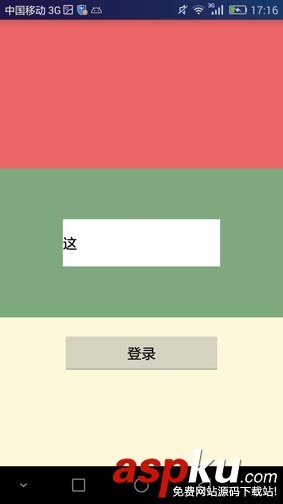
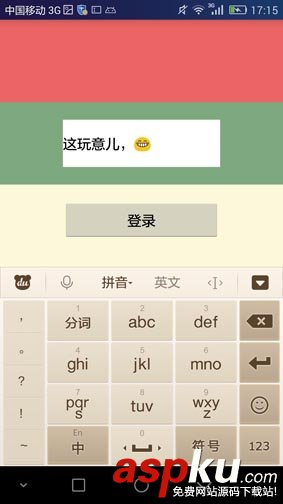
哈哈,大家有沒有看到,連登錄按鈕都一起跑上去了,應(yīng)該是頂上去的。老板再也不用擔(dān)心登錄按鈕被覆蓋掉了。
那咱們就上代碼啦:代碼不多,全在布局上,就可以解決。
<?xml version="1.0" encoding="utf-8"?> <ScrollView xmlns:android="http://schemas.android.com/apk/res/android" android:layout_width="match_parent" android:layout_height="match_parent" android:fillViewport="true" android:fadeScrollbars="true"> <LinearLayout android:layout_width="match_parent" android:layout_height="wrap_content" android:orientation="vertical"> <LinearLayout android:layout_width="match_parent" android:layout_height="0dp" android:layout_weight="1" android:gravity="top|center_horizontal" android:orientation="vertical" android:background="@color/red2" android:visibility="visible"> <ImageView <!--這個其實(shí)是我放布局中間的控件,我隨便寫的,放任何控件都可以--> android:layout_width="200dp" android:layout_height="160dp" /> </LinearLayout> <LinearLayout android:layout_width="match_parent" android:layout_height="0dp" android:layout_weight="1" android:alwaysDrawnWithCache="true" android:gravity="center|center_horizontal" android:orientation="vertical" android:visibility="visible" android:background="@color/abc_search_url_text_normal"> <EditText android:background="@color/white" android:layout_width="200dp" android:layout_height="60dp" /> </LinearLayout> <LinearLayout android:layout_width="match_parent" android:layout_height="0dp" android:layout_weight="1" android:background="@color/cornsilk" android:gravity="top|center_horizontal" android:orientation="vertical" android:visibility="visible"> <Button android:layout_marginTop="20dp" android:gravity="center" android:text="登錄" android:layout_width="200dp" android:layout_height="50dp" /> </LinearLayout> </LinearLayout> </ScrollView>
對上面就是所有視線代碼了,外面一個scrollview,包含一個LinearLayout,在中間包含了三個LinearLayout,當(dāng)然了包含三個什么容器控件都行,但是一定要用權(quán)重(layout_weight)來約束,這是重點(diǎn),我只說了一遍,還有就是LinearLayout內(nèi)部的布局盡量用wrap_content,即時要固定高度也要適當(dāng),調(diào)節(jié)調(diào)節(jié)就好了。
使用的時候很簡單,就只有上面一段布局,然而根本用不著神馬AndroidManifest.xml中給這個Activity設(shè)置
<activity android:name=".view.activity.multisend.MultiChatActivity" android:windowSoftInputMode="stateVisible|adjustResize"/>
對于這段代碼,是可以將底部如果有輸入框(最好用FrameLayout包裹),可以向上移動的,類似于QQ輸入框。可以不用ScrollView而且輸入框向上滾動時,整個布局不會向上滾動。
2,最后再提供一個思路,這個思路來自于“卷皮”,卷皮的登錄效果,他的設(shè)計思路是,在點(diǎn)擊EditText輸入框的時候,我第一個猜測是:得到了EditText輸入焦點(diǎn),或者是:猜測是監(jiān)聽到鍵盤彈出的焦點(diǎn)之后,卷皮頂上那個背景就把它慢慢變小隱藏起來,導(dǎo)致下面的兩個輸入框滾動到頂部去了,就方便用戶輸入了。這個思路也很好的解決用戶直接可以輸入的問題。

3,目前很多項目要解決這個問題的方法就是如上面2解決方案所示的,logo逐漸縮小,然后scroll會滾動上去。
csdn這個編輯器越來越爛了,,圖片都搞不上來了
布局看看:
<?xml version="1.0" encoding="utf-8"?> <RelativeLayout xmlns:android="http://schemas.android.com/apk/res/android" android:id="@+id/root" android:layout_width="match_parent" android:layout_height="match_parent" android:background="@color/white" android:clipToPadding="true" android:fitsSystemWindows="true" android:orientation="vertical"> <ImageView android:id="@+id/logo" android:layout_width="100dp" android:layout_height="100dp" android:layout_centerHorizontal="true" android:layout_gravity="center" android:layout_marginTop="80dp" android:background="@null" android:scaleType="centerCrop" android:src="@mipmap/ic_launcher"/> <ScrollView android:id="@+id/scrollView" android:layout_width="match_parent" android:layout_height="match_parent" android:layout_alignParentLeft="true" android:layout_alignParentStart="true" android:layout_alignParentTop="true" android:layout_marginLeft="15dp" android:layout_marginRight="15dp" android:fillViewport="true" android:scrollbarThumbVertical="@android:color/transparent" android:scrollbars="vertical"> <LinearLayout android:id="@+id/content" android:layout_width="match_parent" android:layout_height="match_parent" android:orientation="vertical"> <LinearLayout android:layout_width="match_parent" android:layout_height="55dp" android:layout_marginTop="200dp" android:gravity="center_vertical" android:orientation="horizontal" android:paddingLeft="13dp"> <ImageView android:layout_width="wrap_content" android:layout_height="wrap_content" android:layout_marginRight="15dp" android:src="@drawable/ic_mobile_flag"/> <EditText android:id="@+id/et_mobile" android:layout_width="0dp" android:layout_height="match_parent" android:layout_weight="1" android:background="@null" android:hint="請輸入用戶名" android:inputType="textVisiblePassword" android:maxLength="11" android:singleLine="true" android:text="" android:textColor="@color/_9" android:textColorHint="@color/_9" android:textSize="14dp"/> <ImageView android:id="@+id/iv_clean_phone" android:layout_width="40dp" android:layout_height="fill_parent" android:scaleType="centerInside" android:src="@drawable/ic_clear" android:visibility="gone"/> </LinearLayout> <View android:layout_width="match_parent" android:layout_height="1px" android:background="@color/e"/> <LinearLayout android:layout_width="match_parent" android:layout_height="55dp" android:gravity="center_vertical" android:orientation="horizontal" android:paddingLeft="13dp"> <ImageView android:layout_width="wrap_content" android:layout_height="wrap_content" android:layout_marginRight="15dp" android:src="@drawable/ic_password_flag"/> <EditText android:id="@+id/et_password" android:layout_width="0dp" android:layout_height="match_parent" android:layout_weight="1" android:background="@null" android:hint="請輸入密碼" android:inputType="textPassword" android:maxLength="30" android:singleLine="true" android:text="" android:textColor="@color/_9" android:textColorHint="@color/_9" android:textSize="14dp"/> <ImageView android:id="@+id/clean_password" android:layout_width="40dp" android:layout_height="fill_parent" android:scaleType="centerInside" android:src="@drawable/ic_clear" android:visibility="gone"/> <ImageView android:id="@+id/iv_show_pwd" android:layout_width="40dp" android:layout_height="fill_parent" android:scaleType="centerInside" android:src="@drawable/pass_gone"/> </LinearLayout> <View android:layout_width="match_parent" android:layout_height="1px" android:background="@color/e"/> <Button android:id="@+id/btn_login" android:layout_width="match_parent" android:layout_height="45dp" android:layout_marginBottom="10dp" android:layout_marginTop="21dp" android:background="@drawable/bg_btn_login_selected" android:text="@string/login" android:textColor="@color/white" android:textSize="18dp"/> <LinearLayout android:layout_width="match_parent" android:layout_height="wrap_content" android:orientation="horizontal"> <TextView android:id="@+id/regist" android:layout_width="wrap_content" android:layout_height="wrap_content" android:layout_gravity="right" android:layout_marginBottom="10dp" android:layout_weight="1" android:text="注冊新用戶" android:textColor="#b0b8b2" android:textSize="14dp"/> <TextView android:id="@+id/forget_password" android:layout_width="wrap_content" android:layout_height="wrap_content" android:layout_gravity="right" android:layout_marginBottom="10dp" android:layout_marginLeft="21dp" android:text="@string/login_forget_pwd" android:textColor="#b0b8b2" android:textSize="14dp"/> </LinearLayout> </LinearLayout> </ScrollView> <LinearLayout android:id="@+id/service" android:layout_width="match_parent" android:layout_height="wrap_content" android:layout_alignParentBottom="true" android:layout_centerHorizontal="true" android:gravity="center" android:orientation="horizontal" android:padding="10dp"> <TextView android:layout_width="wrap_content" android:layout_height="wrap_content" android:layout_gravity="right" android:text="聯(lián)系客服" android:textColor="#b0b8b2" android:textSize="14dp"/> <View android:layout_width="1dp" android:layout_height="match_parent" android:layout_marginLeft="10dp" android:layout_marginRight="10dp" android:background="@color/e"/> <TextView android:layout_width="wrap_content" android:layout_height="wrap_content" android:layout_gravity="right" android:text="關(guān)于我們" android:textColor="#b0b8b2" android:textSize="14dp"/> </LinearLayout> </RelativeLayout>
然后java代碼是,
private int screenHeight = 0;//屏幕高度 private int keyHeight = 0; //軟件盤彈起后所占高度 private float scale = 0.6f; //logo縮放比例 private int height = 0; private void initView() { screenHeight = this.getResources().getDisplayMetrics().heightPixels; //獲取屏幕高度 keyHeight = screenHeight / 3;//彈起高度為屏幕高度的1/3 } /** * 禁止鍵盤彈起的時候可以滾動 */ mScrollView.setOnTouchListener(new View.OnTouchListener() { @Override public boolean onTouch(View v, MotionEvent event) { return true; } }); mScrollView.addOnLayoutChangeListener(new ViewGroup.OnLayoutChangeListener() { @Override public void onLayoutChange(View v, int left, int top, int right, int bottom, int oldLeft, int oldTop, int oldRight, int oldBottom) { /* old是改變前的左上右下坐標(biāo)點(diǎn)值,沒有old的是改變后的左上右下坐標(biāo)點(diǎn)值 現(xiàn)在認(rèn)為只要控件將Activity向上推的高度超過了1/3屏幕高,就認(rèn)為軟鍵盤彈起*/ if (oldBottom != 0 && bottom != 0 && (oldBottom - bottom > keyHeight)) { Log.e("wenzhihao", "up------>" + (oldBottom - bottom)); int dist = mContent.getBottom() - bottom; if (dist > 0) { ObjectAnimator mAnimatorTranslateY = ObjectAnimator.ofFloat(mContent, "translationY", 0.0f, -dist); mAnimatorTranslateY.setDuration(300); mAnimatorTranslateY.setInterpolator(new LinearInterpolator()); mAnimatorTranslateY.start(); RxAnimationUtils.zoomIn(mLogo, 0.6f, dist); } } else if (oldBottom != 0 && bottom != 0 && (bottom - oldBottom > keyHeight)) { Log.e("wenzhihao", "down------>" + (bottom - oldBottom)); if ((mContent.getBottom() - oldBottom) > 0) { ObjectAnimator mAnimatorTranslateY = ObjectAnimator.ofFloat(mContent, "translationY", mContent.getTranslationY(), 0); mAnimatorTranslateY.setDuration(300); mAnimatorTranslateY.setInterpolator(new LinearInterpolator()); mAnimatorTranslateY.start(); //鍵盤收回后,logo恢復(fù)原來大小,位置同樣回到初始位置 RxAnimationUtils.zoomOut(mLogo, 0.6f); } } } }); mBtnLogin.setOnClickListener(new View.OnClickListener() { @Override public void onClick(View v) { RxKeyboardUtils.hideSoftInput(mContext); } }); /** * 縮小 * * @param view */ public static void zoomIn(final View view, float scale, float dist) { view.setPivotY(view.getHeight()); view.setPivotX(view.getWidth() / 2); AnimatorSet mAnimatorSet = new AnimatorSet(); ObjectAnimator mAnimatorScaleX = ObjectAnimator.ofFloat(view, "scaleX", 1.0f, scale); ObjectAnimator mAnimatorScaleY = ObjectAnimator.ofFloat(view, "scaleY", 1.0f, scale); ObjectAnimator mAnimatorTranslateY = ObjectAnimator.ofFloat(view, "translationY", 0.0f, -dist); mAnimatorSet.play(mAnimatorTranslateY).with(mAnimatorScaleX); mAnimatorSet.play(mAnimatorScaleX).with(mAnimatorScaleY); mAnimatorSet.setDuration(300); mAnimatorSet.start(); } /** * f放大 * * @param view */ public static void zoomOut(final View view, float scale) { view.setPivotY(view.getHeight()); view.setPivotX(view.getWidth() / 2); AnimatorSet mAnimatorSet = new AnimatorSet(); ObjectAnimator mAnimatorScaleX = ObjectAnimator.ofFloat(view, "scaleX", scale, 1.0f); ObjectAnimator mAnimatorScaleY = ObjectAnimator.ofFloat(view, "scaleY", scale, 1.0f); ObjectAnimator mAnimatorTranslateY = ObjectAnimator.ofFloat(view, "translationY", view.getTranslationY(), 0); mAnimatorSet.play(mAnimatorTranslateY).with(mAnimatorScaleX); mAnimatorSet.play(mAnimatorScaleX).with(mAnimatorScaleY); mAnimatorSet.setDuration(300); mAnimatorSet.start(); } 這段代碼大體就是這么實(shí)現(xiàn)的,動態(tài)處理sroll向上滾動問題,logo動態(tài)縮小即可解決
總結(jié)
以上所述是小編給大家介紹的Android實(shí)現(xiàn)輸入法彈出時把布局頂上去和登錄按鈕頂上去的解決方法,希望對大家有所幫助,如果大家有任何疑問請給我留言,小編會及時回復(fù)大家的。在此也非常感謝大家對VEVB武林網(wǎng)網(wǎng)站的支持!
|
新聞熱點(diǎn)
疑難解答
圖片精選