首先來看一下效果:
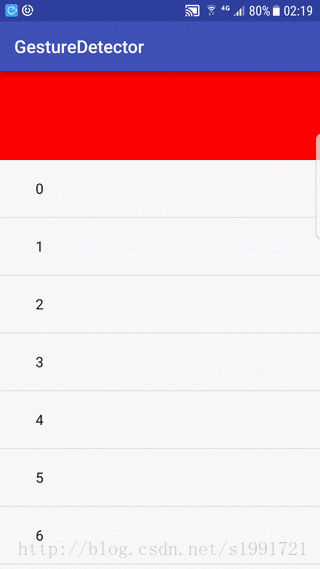
大體思路如下:
總體布局用了一個(gè)自定義的ViewGroup,里面包了兩個(gè)View(top View,bottomView)
我在bottomView里放了ViewPager,里面又有Fragment,F(xiàn)ragment里放的是ListView
原理:
ViewGroup在分發(fā)touchEvent的時(shí)候先通過手勢GestureDetector判斷手勢方向,當(dāng)向上滑動(dòng)的時(shí)候讓topView和bottomView同時(shí)向上移動(dòng),反之亦然。
整體思路不是很難如下是干貨:
布局文件
<com.lin.gesturedetector.MyViewGroup android:id="@+id/view_group" android:layout_width="match_parent" android:layout_height="match_parent"> <include android:id="@+id/group_top" layout="@layout/view_top" /> <include android:id="@+id/group_bottom" layout="@layout/view_bottom" /> </com.lin.gesturedetector.MyViewGroup>
手勢監(jiān)聽重要的是打log看一下上下滑動(dòng)是數(shù)值的變化,找到其規(guī)律:
@Override public boolean onScroll(MotionEvent e1, MotionEvent e2, float distanceX, float distanceY) { Log.i(tag, "onScroll -> distanceY" + distanceY); if (distanceY < 0) {// 手勢向下滑動(dòng)是負(fù)值 animatorLayoutOffset(1); } if (distanceY > 0) { animatorLayoutOffset(0f); } return true; }一定記得在ViewGroup內(nèi)查找控件需要在onFinishInflate后才能找到:
@Override protected void onFinishInflate() { super.onFinishInflate(); viewTop = findViewById(R.id.group_top); viewBottom = findViewById(R.id.group_bottom); }在ViewGroup布局的邏輯中需要處理的有一下幾點(diǎn):
1、onMeasure的時(shí)候要把子控件測量出來
2、onLayout時(shí)需要手動(dòng)將子控件布局
接下來就是監(jiān)聽手勢設(shè)置動(dòng)畫,不停的onLayout以達(dá)到topView和bottomView的布局效果
@Override protected void onMeasure(int widthMeasureSpec, int heightMeasureSpec) { int width = MeasureSpec.getSize(widthMeasureSpec); int height = MeasureSpec.getSize(heightMeasureSpec); viewTop.measure(MeasureSpec.makeMeasureSpec(width, MeasureSpec.EXACTLY), MeasureSpec.makeMeasureSpec(height, MeasureSpec.AT_MOST)); viewBottom.measure(MeasureSpec.makeMeasureSpec(width, MeasureSpec.EXACTLY), MeasureSpec.makeMeasureSpec(height, MeasureSpec.EXACTLY)); setMeasuredDimension(width, height); } @Override protected void onLayout(boolean changed, int l, int t, int r, int b) { int topHeight = viewTop.getMeasuredHeight(); float offset = layoutOffset * topHeight; int width = r - l; float topViewYTop = offset - topHeight; float topViewYBottom = topViewYTop + topHeight; viewTop.layout(0, (int) topViewYTop, width, (int) topViewYBottom); viewBottom.layout(0, (int) topViewYBottom, width, (int) topViewYBottom + viewBottom.getMeasuredHeight()); } private void animatorLayoutOffset(float offset) { if (animator != null && animator.isRunning()) { return; } animator = ObjectAnimator.ofFloat(this, "layoutOffset", layoutOffset, offset); animator.setDuration(500); animator.start(); }項(xiàng)目地址在這:
總結(jié)
以上所述是小編給大家介紹的Android 根據(jù)手勢頂部View自動(dòng)展示與隱藏效果,希望對大家有所幫助,如果大家有任何疑問請給我留言,小編會(huì)及時(shí)回復(fù)大家的。在此也非常感謝大家對VEVB武林網(wǎng)網(wǎng)站的支持!
新聞熱點(diǎn)
疑難解答
圖片精選