我們都知道,漂亮的用戶界面是衡量一款應(yīng)用”好壞”很重要的依據(jù),因?yàn)槿硕际且曈X動(dòng)物,就好比說花容月貌總有男人為之傾倒,英俊瀟灑總能博得芳心。這是一個(gè)不容置疑的事實(shí),那么我們的應(yīng)用也是如此,一個(gè)漂亮的用戶交互界面能提升用戶對(duì)應(yīng)用的好感,提升用戶體驗(yàn)。而動(dòng)畫是提升用戶體驗(yàn)的一個(gè)重要因素,好的動(dòng)畫交互讓人用著更舒心,那么今天的這篇文章就是介紹Android中動(dòng)畫實(shí)現(xiàn),讓我們的應(yīng)用動(dòng)起來(lái)。
Android動(dòng)畫分類
在Android中我們一般將動(dòng)畫分為兩類,一類是View Animation(視圖動(dòng)畫),一類是Property Animation,當(dāng)然也有說分為三種,F(xiàn)rame Animation,Tween Animation,和Property Animation,由于前兩種一般都是作用于整個(gè)View的,所以就統(tǒng)稱為View Animation。在谷歌官方文檔中也是按兩種分類來(lái)講解的。
在Android 5.0開始增加了Material Design ,Material Design 中實(shí)現(xiàn)了一些動(dòng)畫為用戶提供操作反饋并在用戶與您的應(yīng)用進(jìn)行互動(dòng)時(shí)提供視覺連續(xù)性。 它將為按鈕與操作行為轉(zhuǎn)換提供一些默認(rèn)動(dòng)畫,我們可以定制觸摸反饋,使用揭露效果,定制操作行為轉(zhuǎn)換,指定定制轉(zhuǎn)換,使用轉(zhuǎn)換啟動(dòng)一個(gè)操作行為,以共享元素啟動(dòng)一個(gè)操作行為等等。
Frame Animation
由于Frame Animation,Tween Animation的實(shí)現(xiàn)還是有區(qū)別的,暫且就將這兩種方式實(shí)現(xiàn)分開介紹,F(xiàn)rame Animation其實(shí)就是將一系列的圖片一張一張的展示出來(lái),這個(gè)和我們看電影是類似的,由于人眼有一個(gè)可接收的暫留時(shí)間,這也就是為什么人在線看視頻會(huì)感覺卡頓。當(dāng)然我們實(shí)現(xiàn)Frame Animation就是這個(gè)依據(jù),當(dāng)播放相同的圖片張數(shù)用時(shí)越短也就越流暢,自然人就會(huì)感覺是一個(gè)動(dòng)畫。我們常見的Gif其實(shí)也是幀動(dòng)畫,如果你用PhotoShop打開Gif動(dòng)畫,會(huì)發(fā)現(xiàn)里面是有很多圖層的也就是很多幀。
對(duì)于Frame動(dòng)畫有兩種實(shí)現(xiàn)方式,第一種方式就是在drawable文件夾下創(chuàng)建一個(gè)xml文件。它的語(yǔ)法很簡(jiǎn)單,如下
<?xml version="1.0" encoding="utf-8"?><animation-list xmlns:android="http://schemas.android.com/apk/res/android" android:oneshot=["true" | "false"] > <item android:drawable="@[package:]drawable/drawable_resource_name" android:duration="integer" /></animation-list>
看了上面你會(huì)發(fā)現(xiàn)實(shí)現(xiàn)Frame動(dòng)畫很簡(jiǎn)單,屬性很少,animation-list 是動(dòng)畫的根元素,在根元素中的oneshot屬性表示動(dòng)畫執(zhí)行次數(shù),如果設(shè)置為true表示只播放一次,如果false則表示會(huì)一直循環(huán)執(zhí)行。在根元素下有item元素,該元素就是我們要添加的圖片,每一個(gè)item表示一幀,item下的drawable就是我們的圖片資源,duration就是該幀動(dòng)畫執(zhí)行的時(shí)間。例如
<?xml version="1.0" encoding="utf-8"?><animation-list xmlns:android="http://schemas.android.com/apk/res/android"> <item android:drawable="@mipmap/run1" android:duration="200" /> <item android:drawable="@mipmap/run2" android:duration="200" /> <item android:drawable="@mipmap/run3" android:duration="200" /> <item android:drawable="@mipmap/run4" android:duration="200" /> <item android:drawable="@mipmap/run5" android:duration="200" /> <item android:drawable="@mipmap/run6" android:duration="200" /> <item android:drawable="@mipmap/run7" android:duration="200" /> <item android:drawable="@mipmap/run8" android:duration="200" /></animation-list>
使用方法如下
//可以在xml中設(shè)置background imageView.setBackgroundResource(R.drawable.frame_run_animation);AnimationDrawable animationDrawable = (AnimationDrawable) imageView.getBackground();animationDrawable.start();
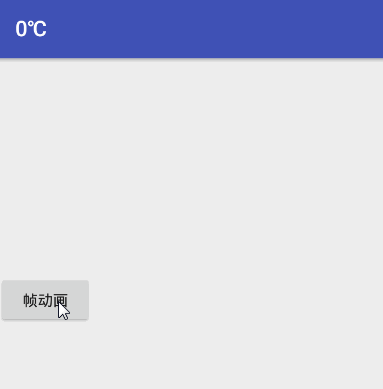
運(yùn)行效果圖如上,在上面我們沒有添加oneshot屬性,則該屬性默認(rèn)false,也就是說該動(dòng)畫會(huì)一直循環(huán)執(zhí)行,當(dāng)我們?cè)O(shè)置true后則播放到最后一幀時(shí)動(dòng)畫停止,當(dāng)我們想停止時(shí)可以使用AnimationDrawable 的stop方法,它還提供了isRunning()方法判斷是否已經(jīng)在執(zhí)行動(dòng)畫。另外我們還需要注意的是小心OOM。
當(dāng)然用代碼實(shí)現(xiàn)也很簡(jiǎn)單,如下
private void addFrame() { AnimationDrawable animationDrawable = new AnimationDrawable(); int[] mipmaps = new int[]{R.mipmap.run1, R.mipmap.run2, R.mipmap.run3, R.mipmap.run4, R.mipmap.run5, R.mipmap.run6, R.mipmap.run7, R.mipmap.run8,}; for (int i = 1; i <= 8; i++) { int id=mipmaps[i-1]; //或者使用下面方式,注意如果圖片資源放在drawable下時(shí)將mipmap修改下 //int id = getResources().getIdentifier("run" + i, "mipmap", getPackageName()); Drawable drawable = getResources().getDrawable(id); animationDrawable.addFrame(drawable, 200); } animationDrawable.setOneShot(false); imageView.setBackgroundDrawable(animationDrawable); animationDrawable.start(); }Tween Animation
Tween Animation即補(bǔ)間動(dòng)畫,主要分為四種,分別是平移、縮放、旋轉(zhuǎn)、透明度,直接上語(yǔ)法
<?xml version="1.0" encoding="utf-8"?><set xmlns:android="http://schemas.android.com/apk/res/android" //插值器 android:interpolator="@[package:]anim/interpolator_resource" //動(dòng)畫結(jié)束后View是否停留在結(jié)束的位置 android:fillAfter=["true" | "false"] //重復(fù)的模式,默認(rèn)為restart,即重頭開始重新運(yùn)行,reverse即從結(jié)束開始向前重新運(yùn)行 android:repeatMode="restart/reverse" //子元素是否共用此插值器 android:shareInterpolator=["true" | "false"] > <alpha //開始透明度0.0(全透明)到1.0(完全不透明) android:fromAlpha="float" android:toAlpha="float" //動(dòng)畫執(zhí)行時(shí)間 android:duration="integer" /> <scale //其實(shí)X縮放大于0,1的時(shí)候表示不縮放,小于1縮小,大于1放大 android:fromXScale="float" android:toXScale="float" android:fromYScale="float" android:toYScale="float" //縮放中心,也可以穿fraction值 android:pivotX="float" android:pivotY="float" android:duration="integer" /> <translate //表示 x 的起始值 android:fromXDelta="float/fraction" android:toXDelta="float" android:fromYDelta="float" android:toYDelta="float" android:duration="integer" /> <rotate //起始的旋轉(zhuǎn)角度 android:fromDegrees="float" android:toDegrees="float" android:pivotX="float" android:pivotY="float" android:duration="integer" /> <set> ... </set></set>
這是官方給的語(yǔ)法,set 是一個(gè)動(dòng)畫集合,內(nèi)部可以是多個(gè)動(dòng)畫的組合,也可以嵌套set,這里包含了動(dòng)畫實(shí)現(xiàn)的所有屬性。在上面的語(yǔ)法中我們需要注意的是平移的時(shí)候其實(shí)位置接受百分比數(shù)值:從-100到100的值,以“%”結(jié)尾,表示百分比相對(duì)于自身;從-100到100的值,以“%p”結(jié)尾,表示百分比相對(duì)于父容器。例如平移開始位置在自身中間則是50%,如平時(shí)開始位置在父容器的則是50%p.
例如有些人給我們的Activity會(huì)加一些從左邊進(jìn)右邊出的動(dòng)畫,那么當(dāng)我們打開Activity時(shí)將Activity布局的fromXDelta值-100%p并將toXDelta為0%p,那么我們看到的效果就是從左邊進(jìn)入了。
插值器
在動(dòng)畫插值器起的作用主要是改變動(dòng)畫的執(zhí)行速率,一般情況我們不需要自己實(shí)現(xiàn)插值器,因?yàn)樵贏ndroid中已經(jīng)給我們提供了9種插值器,應(yīng)該夠我們使用了,我們使用插值器后會(huì)讓動(dòng)畫執(zhí)行的效果更酷炫,當(dāng)然想自定義插值器也不難,可以查看已經(jīng)實(shí)現(xiàn)插值器源碼做參考。
accelerate_decelerate_interpolator:先加速后減速accelerate_interpolator:一直加速anticipate_interpolator: 開始的時(shí)候先向后甩一點(diǎn)然后向前,就好比人扔?xùn)|西會(huì)先向后甩一下,這樣才能拋的遠(yuǎn)anticipate_overshoot_interpolator:和上一種插值器相似,先向后拋然后向前,到達(dá)終點(diǎn)后會(huì)有回彈一下效果,好比我們將球拋到墻上,然后反彈回來(lái)bounce_interpolator:動(dòng)畫結(jié)束的時(shí)候彈起,類似皮球落地,會(huì)彈幾下才停止cycle_interpolator:動(dòng)畫循環(huán)播放特定的次數(shù)回到原點(diǎn),速率改變沿著正弦曲線decelerate_interpolator:減速的插值器,剛開始速度快,然后越來(lái)越慢直到停止linear_interpolator:線性的插值器。從開始到結(jié)束勻速運(yùn)動(dòng)overshoot_interpolator:向前超過設(shè)定值一點(diǎn)然后返回
下面簡(jiǎn)單實(shí)現(xiàn)一個(gè)動(dòng)畫,動(dòng)畫效果如下面截圖,是一個(gè)透明度,平移,縮放的動(dòng)畫同時(shí)執(zhí)行的動(dòng)畫。
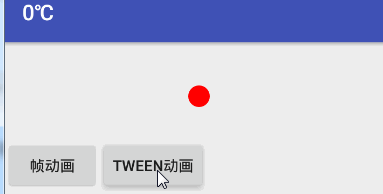
<?xml version="1.0" encoding="utf-8"?><set xmlns:android="http://schemas.android.com/apk/res/android" android:interpolator="@android:anim/bounce_interpolator" android:shareInterpolator="true"> <translate android:duration="400" android:fromXDelta="50%p" android:fromYDelta="-50%p" android:toXDelta="0%" android:toYDelta="0%" /> <scale android:duration="400" android:fromXScale="0.0" android:fromYScale="0.0" android:toXScale="1.0" android:toYScale="1.0" /> <alpha android:duration="400" android:fromAlpha="0.0" android:toAlpha="1.0" /></set>
然后使用下面代碼給ImageView加入動(dòng)畫。
Animation animation= AnimationUtils.loadAnimation(this,R.anim.anim_in_left_top); imageView.startAnimation(animation);
當(dāng)然我們也可給動(dòng)畫加上監(jiān)聽。如
animation.setAnimationListener(new Animation.AnimationListener() { @Override public void onAnimationStart(Animation animation) { } @Override public void onAnimationEnd(Animation animation) { } @Override public void onAnimationRepeat(Animation animation) { } });上面的監(jiān)聽分別是動(dòng)畫開始結(jié)束和更新時(shí)候的回調(diào)。我們?cè)诨卣{(diào)中做一些額外的操作。在代碼中實(shí)現(xiàn)動(dòng)畫就不在細(xì)說,主要對(duì)應(yīng)AnimationSet, TranslateAnimation,ScaleAnimation,AlphaAnimation,RotateAnimation。
Propterty Animation
屬性動(dòng)畫是3.0之后引入的,在View動(dòng)畫中雖然我們看到了我們的控件位置發(fā)生發(fā)生變化,比如Button雖然位置變化了,但是點(diǎn)擊響應(yīng)區(qū)域還在原來(lái)的位置。而屬性動(dòng)畫就可以解決這種問題。它可以作用于View的屬性。
語(yǔ)法
<set//執(zhí)行的順序together同時(shí)執(zhí)行,sequentially連續(xù)執(zhí)行 android:ordering=["together" | "sequentially"]> <objectAnimator //屬性動(dòng)畫名字,例如alpha" 或者"backgroundColor"等 android:propertyName="string" android:duration="int" //屬性的開始值 android:valueFrom="float | int | color" android:valueTo="float | int | color" //該動(dòng)畫開始的延遲時(shí)間 android:startOffset="int" //動(dòng)畫重復(fù)次數(shù),-1表示一直循環(huán),1表示循環(huán)一次也就是播放兩次,默認(rèn)0,播放一次 android:repeatCount="int" //repeatCount設(shè)置-1時(shí)才會(huì)有效果 android:repeatMode=["repeat" | "reverse"] //如果值是顏色,則不用使用此屬性 android:valueType=["intType" | "floatType"]/> <animator android:duration="int" android:valueFrom="float | int | color" android:valueTo="float | int | color" android:startOffset="int" android:repeatCount="int" android:repeatMode=["repeat" | "reverse"] android:valueType=["intType" | "floatType"]/> <set> ... </set></set>
下面列出了常見的屬性名字,另外需要注意的是,使用屬性動(dòng)畫時(shí),必須有相應(yīng)屬性的set/get方法,否則屬性動(dòng)畫沒有效果的。
translationX 和 translationY : 控制View距離左邊和頂部的距離的增加值。是一個(gè)相對(duì)值。相對(duì)于自身位置的具體。
rotation 、 rotationX 和 rotationY : rotation 是控制View圍繞其支點(diǎn)進(jìn)行旋轉(zhuǎn)。 rotationX 和 rotationY 分別是圍繞X軸和Y軸旋轉(zhuǎn)。
scaleX 和 scaleY : 控制View的縮放。
pivotX 和 pivotY : 控制View的支點(diǎn)位置,進(jìn)行旋轉(zhuǎn)和縮放,默認(rèn)是View的中點(diǎn)。它們都是 float 值, 0 表示View的最左邊和最頂端, 1 表示最右端和最下端。
alpha : 控制View的透明度。
x 和 y : 控制View在布局容器中距離左邊和頂部的距離。是一個(gè)絕對(duì)值。
例如我們實(shí)現(xiàn)一個(gè)旋轉(zhuǎn)加透明度變化的動(dòng)畫,效果圖如下

<?xml version="1.0" encoding="utf-8"?><set xmlns:android="http://schemas.android.com/apk/res/android" android:ordering="sequentially"> <objectAnimator android:duration="500" android:propertyName="rotation" android:valueFrom="0" android:valueTo="180" /> <objectAnimator android:duration="500" android:propertyName="alpha" android:valueFrom="1.0f" android:valueTo="0.5f" /></set>
然后
AnimatorSet set = (AnimatorSet) AnimatorInflater.loadAnimator(this, R.animator.property_animator);set.setTarget(imageView);set.start();
當(dāng)然不用xml書寫也是很簡(jiǎn)單的,如下代碼
ObjectAnimator.ofFloat(imageView,"rotation",0,180,90,180).setDuration(2000).start();
代碼實(shí)現(xiàn)的效果就是在2秒內(nèi)先旋轉(zhuǎn)到180度,在回到90度在轉(zhuǎn)回180度
效果圖如

在上面代碼實(shí)現(xiàn)了一直屬性動(dòng)畫,那么如果我們想同時(shí)作用幾個(gè)屬性那該如何操作呢。此時(shí)我們有兩種實(shí)現(xiàn)方式分別是類PropertyValuesHolder和AnimatorSet,話不多說,先上圖再直接上代碼。
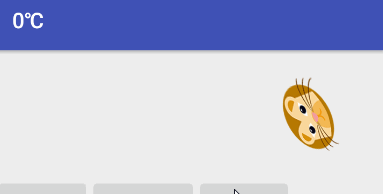
private void startPropertyAnimation3(){ PropertyValuesHolder translationX = PropertyValuesHolder.ofFloat("translationX", -200,-100,100, 200,300); PropertyValuesHolder scaleX = PropertyValuesHolder.ofFloat("scaleX", 1.0f, 2.0f); PropertyValuesHolder rotate = PropertyValuesHolder.ofFloat("rotation", 0f, 360f); PropertyValuesHolder rotationY = PropertyValuesHolder.ofFloat("rotationX", 0f, 180f); ObjectAnimator together = ObjectAnimator.ofPropertyValuesHolder(imageView, translationX,rotate, scaleX, rotationY); together.setDuration(3000); together.start(); }//或者使用AnimatorSet,此方法使用的是按順序播放。 private void startPropertyAnimation4(){ ObjectAnimator translationX = ObjectAnimator.ofFloat(imageView, "translationX", -200,-100,100, 200,300); ObjectAnimator scaleX = ObjectAnimator.ofFloat(imageView, "scaleX", 1.0f, 2.0f).setDuration(1000); ObjectAnimator rotation = ObjectAnimator.ofFloat(imageView, "rotation", 0f, 360f).setDuration(1000); ObjectAnimator rotationX=ObjectAnimator.ofFloat(imageView,"rotationX", 0f, 180f).setDuration(1000); AnimatorSet set = new AnimatorSet(); set.playSequentially(translationX, scaleX, rotation,rotationX); set.setDuration(4000); set.start(); }
Fragment/Activity動(dòng)畫
其實(shí)實(shí)現(xiàn)Activity及Fragment切換動(dòng)畫也是很簡(jiǎn)單的,具體的動(dòng)畫效果制作可以使用即使上面介紹的補(bǔ)間動(dòng)畫。例如我們Fragment動(dòng)畫。
FragmentTransaction transaction = fragmentManager.beginTransaction();transaction.setCustomAnimations(R.anim.slide_in_left, R.anim.slide_out_right);transaction.replace(R.id.fragment_container, fragment, fragmentTag);transaction.commit();
Activity實(shí)現(xiàn)動(dòng)畫也很簡(jiǎn)單,在Activity中提供了overridePendingTransition(int enterAnim, int exitAnim) 方法,該方法接收兩個(gè)參數(shù),第一個(gè)參數(shù)是Activity進(jìn)入時(shí)的動(dòng)畫,第二個(gè)參數(shù)是Activity退出時(shí)的動(dòng)畫。該方法一般寫在startActivity()后和finish()后,如果我們想打開或者退出不顯示動(dòng)畫,可將參數(shù)設(shè)置為0。
在上面的我們介紹了Activity/Fragment在代碼中實(shí)現(xiàn)動(dòng)畫的方法,當(dāng)然還有一種簡(jiǎn)單的實(shí)現(xiàn)方式,那就是在主題中設(shè)置動(dòng)畫。
對(duì)于Activity
<style name="CustomeActivityStyle" parent="AppTheme"> <item name="android:windowAnimationStyle">@style/AnimationStyle</item> </style> <style name="AnimationStyle"> <item name="android:activityCloseEnterAnimation">@anim/slide_in_left</item> <item name="android:activityCloseExitAnimation">@anim/slide_out_right</item> <item name="android:activityOpenEnterAnimation">@anim/slide_in_left</item> <item name="android:activityOpenExitAnimation">@anim/slide_out_right</item> </style>
可能你不太理解為什么是設(shè)置了四種,假如有Activity1和Activity2。當(dāng)我們?cè)贏ctivity1中跳轉(zhuǎn)到Activity2時(shí),Activity1在頁(yè)面上消失是執(zhí)行的:activityOpenExitAnimation動(dòng)畫,Activity2出現(xiàn)在屏幕上執(zhí)行的動(dòng)畫是activityOpenEnterAnimation。當(dāng)Activity2 finish返回Activity1時(shí),Activity2執(zhí)行的動(dòng)畫是activityCloseExitAnimation,Activity1顯示在屏幕執(zhí)行的是activityCloseEnterAnimation。創(chuàng)建上面主題后我們需要將該主題應(yīng)用到我們的Activty中就可以了。
同理Fragment也可相應(yīng)設(shè)置,如activityCloseEnterAnimation改為fragmentCloseEnterAnimation即可。
除此之外我們也可以使用windowAnimation,它包括 windowEnterAnimation 和 windowExitAnimation。注意的一點(diǎn)就是WindowAnimation的控制權(quán)大于Activity/Fragment Animation的控制權(quán)。
除了上面介紹的動(dòng)畫實(shí)現(xiàn),還有一些動(dòng)畫是從Android5.0增加的,你可以參考文末給出的鏈接文章,酷炫的Activity切換動(dòng)畫,打造更好的用戶體驗(yàn)。個(gè)人感覺這篇文章介紹的挺詳細(xì)。對(duì)本文缺少的內(nèi)容也做了一個(gè)補(bǔ)充。到這里該篇文章就暫時(shí)告一段落,有問題歡迎指出,Have a wonderful day.
定義定制動(dòng)畫
酷炫的Activity切換動(dòng)畫,打造更好的用戶體驗(yàn)
新聞熱點(diǎn)
疑難解答
圖片精選
網(wǎng)友關(guān)注