本文實例為大家分享了Intent實現頁面跳轉的兩種的方法,供大家參考,具體內容如下

下圖中兩個不同的方法就是兩種頁面之間跳轉的情況
1).跳轉不返回數據
2).跳轉返回數據
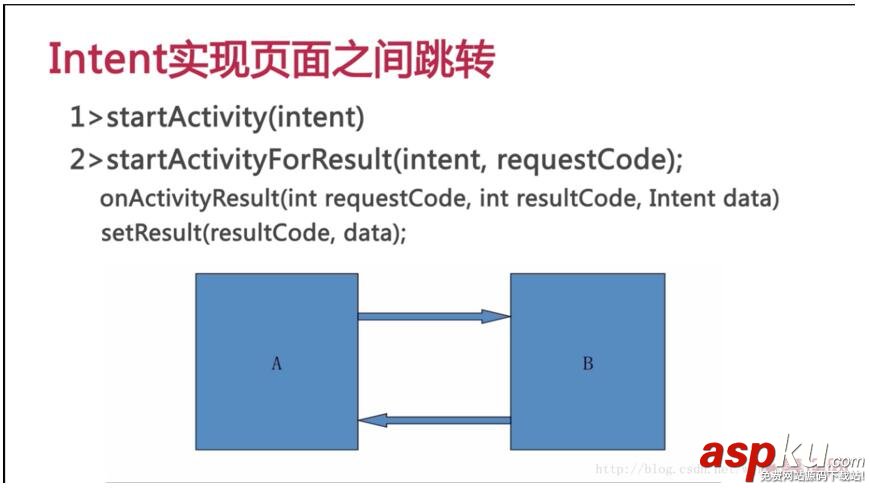
實例:
第一種啟動方式(跳轉不返回數據)
第二種啟動方式(跳轉返回數據)
先看第一種:


點擊第一種啟動方式按鈕會出現右邊的圖,然后再點擊Button按鈕返回左邊的界面,TextView中的內容沒變。
再看第二種啟動方式
不同的是,點擊Button按鈕返回左邊的界面,TextView中的內容變成了你好。



下面是所有代碼
AndroidManifest.xml
<?xml version="1.0" encoding="utf-8"?><manifest xmlns:android="http://schemas.android.com/apk/res/android" package="com.example.lenovo.intent"> <application android:allowBackup="true" android:icon="@mipmap/ic_launcher" android:label="@string/app_name" android:roundIcon="@mipmap/ic_launcher_round" android:supportsRtl="true" android:theme="@style/AppTheme"> <activity android:name=".MainActivity"> </activity> <activity android:name="com.example.lenovo.intent.firstactivity"> <intent-filter> <action android:name="android.intent.action.MAIN" /> <category android:name="android.intent.category.LAUNCHER" /> </intent-filter> </activity> <activity android:name="com.example.lenovo.intent.Secondactivity"> </activity> </application></manifest>
factivity
<?xml version="1.0" encoding="utf-8"?><LinearLayout xmlns:android="http://schemas.android.com/apk/res/android" android:layout_width="match_parent" android:layout_height="match_parent" android:orientation="vertical" > <Button android:id="@+id/bt1__first" android:layout_width="match_parent" android:layout_height="wrap_content" android:text="第一種啟動方式" /> <Button android:id="@+id/bt2__second" android:layout_width="match_parent" android:layout_height="wrap_content" android:text="第二種啟動方式" /> <TextView android:id="@+id/textView1" android:layout_width="match_parent" android:layout_height="wrap_content" android:text="吧第二個頁面回傳的數據顯示出來" /></LinearLayout>
sactivity
<?xml version="1.0" encoding="utf-8"?><LinearLayout xmlns:android="http://schemas.android.com/apk/res/android" android:layout_width="match_parent" android:layout_height="match_parent"> <Button android:id="@+id/button" android:layout_width="wrap_content" android:layout_height="wrap_content" android:layout_weight="1" android:text="Button" /></LinearLayout>
firstactivity.java
package com.example.lenovo.intent; import android.app.Activity; import android.content.Intent; import android.os.Bundle; import android.view.View; import android.widget.Button; import android.widget.TextView; /** * Created by lenovo on 2018/2/27. */ public class firstactivity extends Activity { private Button bt1; private Button bt2; private TextView tv; @Override protected void onCreate(Bundle savedInstanceState){ super.onCreate(savedInstanceState); setContentView(R.layout.factivity); /* 通過點擊bt1實現界面之間的跳轉 1.通過startActivity的方式來實現 1>初始Intent(意圖) */ bt1=(Button) findViewById(R.id.bt1__first); bt2=(Button)findViewById(R.id.bt2__second); tv=(TextView) findViewById(R.id.textView1); //給bt1添加點擊事件 bt1.setOnClickListener(new View.OnClickListener() { @Override public void onClick(View view) { /* 第一個參數:上下文對象this 第二個參數:目標文件 */ Intent intent = new Intent(firstactivity.this,Secondactivity.class); startActivity(intent); } }); /* 2.通過startActivityForResult的方式來實現 */ //給bt2添加點擊事件 bt2.setOnClickListener(new View.OnClickListener() { @Override public void onClick(View view) { Intent intent = new Intent(firstactivity.this,Secondactivity.class); /* 第一個參數:Intent對象 第二個參數:請求的一個標識 */ startActivityForResult(intent,1); } }); } /* 通過startActivityForResult的方式接受返回數據的方法 requestCode:請求的標志,給每個頁面發出請求的標志不一樣,這樣以后通過這個標志接受不同的數據 resultCode:這個參數是setResult(int resultCode,Intent data)方法傳來的,這個方法用在傳來數據的那個頁面 */ @Override protected void onActivityResult(int requestCode,int resultCode ,Intent data){ super.onActivityResult(requestCode,resultCode,data); if(requestCode==1&&resultCode==2){//當請求碼是1&&返回碼是2進行下面操作 String content=data.getStringExtra("data"); tv.setText(content); } } } Secondactivity.java
package com.example.lenovo.intent; import android.app.Activity; import android.content.Intent; import android.os.Bundle; import android.view.View; import android.widget.Button; /** * Created by lenovo on 2018/2/27. */ public class Secondactivity extends Activity { private Button bt; String content="你好";//想返回的內容 @Override protected void onCreate( Bundle savedInstanceState) { super.onCreate(savedInstanceState); setContentView(R.layout.sactivity); /* 第二個頁面什么時候給第一個頁面回傳數據 回傳到第一個頁面的實際上是一個Intent對象 */ bt=(Button) findViewById(R.id.button); bt.setOnClickListener(new View.OnClickListener() { @Override public void onClick(View view) { Intent data = new Intent(); //name相當于一個key,content是返回的內容 data.putExtra("data",content); //resultCode是返回碼,用來確定是哪個頁面傳來的數據,這里設置返回碼是2 //這個頁面傳來數據,要用到下面這個方法setResult(int resultCode,Intent data) setResult(2,data); //結束當前頁面 finish(); } }); } } 以上就是本文的全部內容,希望對大家的學習有所幫助,也希望大家多多支持VEVB武林網。
新聞熱點
疑難解答