一、概述
妹子工作時需要大量地查詢火車車次至南京的信息,包括該車次到達站(南京站or南京南站)、到達時間、出發時間等,然后根據這些信息做下一步工作。
版本結束,趁著間歇期,幫她弄了個簡易的批量查詢工具,粉色的按鈕是給她用的~哈哈哈! (๑*◡*๑)
大概80行代碼,主要是:
界面讀取待查詢車次 - - - - 調用車次信息接口- - - - 解析返回數據 - - - - 組裝結果 - - - - 封裝到界面(tkinter)
python+tkinter實現界面,詳見之前的學習筆記://www.jb51.net/article/131059.htm
最終效果圖:
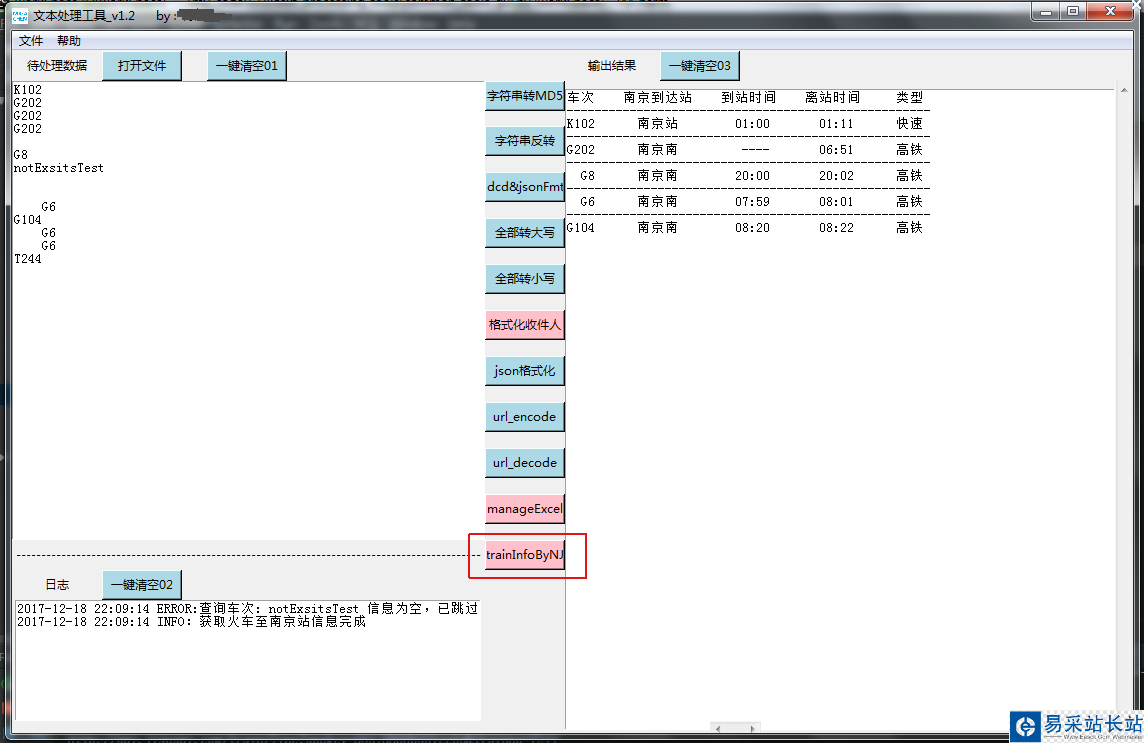
二、實現
1.界面讀取待查詢車次
之前總結過使用tkinter實現GUI,詳見之前的筆記://www.jb51.net/article/131059.htm
2.調用車次信息接口
題外話,之前是做的從界面讀取待查詢車次信息,然后構造成攜程的查詢url,取到數據后篩選信息;
但后續在取到頁面數據后,decode時發現總拋解碼異常,百度之,原因是頁面源碼中編碼格式有多樣,decode時需要加個錯誤跳過參數。。
但車次信息恰巧在跳過之列。。。
但是已經跟妹子說很快就能搞好(裝b),于是就直接申請了某第三方平臺的接口 QAQ
網上查了下,免費的接口基本都不提供服務了。于是用的某第三方平臺的接口(某速數據),注冊贈1000條,續費5元1W條(暫時沒續=。=)
#調用車次信息接口,獲取車次信息 def getTrainScheduleInfo(self,trainSchedule): trainBaseInfo = "" #拼接URL url = "http://api.xxxx.com/train/line?appkey=xxxxxx&trainno=" + trainSchedule #print(url) #獲取數據 try: trainBaseInfo = self.send_GET_request(url) #發送GET請求,python3.X是用urllib.request庫,網上很多 except: print("ERROR:FUNC getTrainScheduleInfo select_items_from_url failed.url = %s ,flag = %s"%(trainSchedule)) return trainBaseInfo3.解析返回數據
返回數據為json類型的字符串,直接json.loads后,解析即可
#獲取所有待查詢車次信息 allTrainResultDic = {} #車次查詢結果集合 for trainSchedule in trainScheduleList: trainBaseInfo = self.getTrainScheduleInfo(trainSchedule) #json string # #----測試---- # trainBaseInfo = '''{"status":"0","msg":"ok","result":{"trainno":"G8","type":"高鐵","list":[{"sequenceno":"1","station":"上海虹橋","day":"1","arrivaltime":"----","departuretime":"19:00","stoptime":"0","costtime":"0","distance":"0","isend":"0","pricesw":"","pricetd":"","pricegr1":"","pricegr2":"","pricerw1":"0","pricerw2":"0","priceyw1":"0","priceyw2":"0","priceyw3":"0","priceyd":"0.0","priceed":"0.0"},{"sequenceno":"2","station":"南京南","day":"1","arrivaltime":"20:00","departuretime":"20:02","stoptime":"2","costtime":"60","distance":"295","isend":"0","pricesw":"429.5","pricetd":"0","pricegr1":"0","pricegr2":"0","pricerw1":"0","pricerw2":"0","priceyw1":"0","priceyw2":"0","priceyw3":"0","priceyd":"229.5","priceed":"134.5"},{"sequenceno":"3","station":"濟南西","day":"1","arrivaltime":"21:59","departuretime":"22:01","stoptime":"2","costtime":"179","distance":"0","isend":"0","pricesw":"1263.5","pricetd":"","pricegr1":"","pricegr2":"","pricerw1":"0","pricerw2":"0","priceyw1":"0","priceyw2":"0","priceyw3":"0","priceyd":"673.5","priceed":"398.5"},{"sequenceno":"4","station":"天津南","day":"1","arrivaltime":"22:59","departuretime":"23:01","stoptime":"2","costtime":"239","distance":"0","isend":"0","pricesw":"1603.5","pricetd":"","pricegr1":"","pricegr2":"","pricerw1":"0","pricerw2":"0","priceyw1":"0","priceyw2":"0","priceyw3":"0","priceyd":"853.5","priceed":"508.5"},{"sequenceno":"5","station":"北京南","day":"1","arrivaltime":"23:34","departuretime":"23:34","stoptime":"0","costtime":"274","distance":"0","isend":"1","pricesw":"1748","pricetd":"","pricegr1":"","pricegr2":"","pricerw1":"0","pricerw2":"0","priceyw1":"0","priceyw2":"0","priceyw3":"0","priceyd":"933.0","priceed":"553.0","costtimetxt":"4時34分"}]}}''' # #----測試---- print("trainBaseInfo =",trainBaseInfo) #解析 if trainBaseInfo: try: trainBaseInfo_loads = json.loads(trainBaseInfo) if trainBaseInfo_loads["status"] == "0": resultNodeValue = trainBaseInfo_loads["result"] trainnoNodeValue = resultNodeValue["trainno"] #查詢車次代碼 typeNodeValue = resultNodeValue["type"] #車次類型 listNodeValue = resultNodeValue["list"] #途徑站點信息集合 list #篩選出途經南京、南京南 for trainInfo in listNodeValue: if (cityName1 in trainInfo.values()) or (cityName2 in trainInfo.values()): #解析數據 arrivedStation = trainInfo["station"] #到達站 arrivedTime = trainInfo["arrivaltime"] #到站時間 leaveTime = trainInfo["departuretime"] #離站時間 if arrivedStation == "南京": arrivedStation = "南京站" # 存儲該車次查詢結果 trainResult = [] trainResult.append(arrivedStation) trainResult.append(arrivedTime) trainResult.append(leaveTime) trainResult.append(typeNodeValue) allTrainResultDic[trainSchedule] = trainResult else: #self.write_log_to_Text("ERROR:車次: %s 無途徑南京站信息,跳過" % trainSchedule) continue else: self.write_log_to_Text("ERROR:車次: %s 檢查返回數據狀態碼不為0,跳過" % trainSchedule) continue except: self.write_log_to_Text("ERROR:車次:%s 返回的json串失敗 "% trainSchedule) else: self.write_log_to_Text("ERROR:車次: %s 查詢接口返回信息為空,已跳過"%trainSchedule) continue print(allTrainResultDic)
新聞熱點
疑難解答