關于樹莓派四驅小車的運動方向控制、攝像頭方向控制已經在前面的兩篇博文中介紹過。有需要的可以參考。本文也是基于上述兩個python文件就緒的情況進行的。
本文主要講述我是如何實現通過網頁實現小車控制的。當前的實現方式比較簡陋,只能支持控制網頁和樹莓派在同一個局域網中的場景。如果以后還有精力,可能會進行一些改進。
1. 基本思路
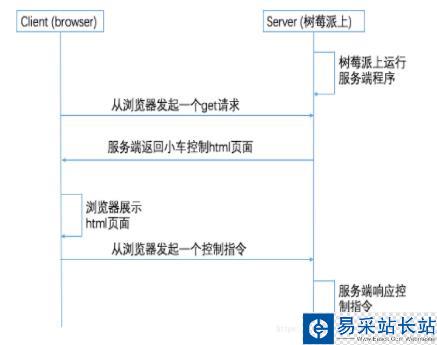
2. 服務端控制程序server.py
# --coding:utf-8--from http.server import BaseHTTPRequestHandler, HTTPServerimport timeimport socketimport urllibfrom car_controler import FourWheelDriveCarfrom camera_controler import Camera class CarServer(BaseHTTPRequestHandler): carControler = FourWheelDriveCar() cameraControler = Camera() def get_host_ip(self): ''' This method is used for getting local ip address The car server will deploy on this ip ''' try: serverSocket = socket.socket(socket.AF_INET, socket.SOCK_DGRAM) serverSocket.connect(("8.8.8.8", 80)) localIP = serverSocket.getsockname()[0] finally: return localIP def do_GET(self): ''' Define the car control GUI for client For the first edition, it will only return direction contol GUI ''' localIP = CarServer.get_host_ip(self) # When this GET method is called, then should init the car self.carControler.reset() # Read control page html file from control.html controlPageFile = open("control.html") controlPageGUI = controlPageFile.read() controlPageFile.close() controlPageGUI = controlPageGUI.replace( "requestAddress", "http://" + localIP + ":9090/") controlPageGUI = controlPageGUI.replace( "cameraAddress", "http://" + localIP + ":8080/") self.send_response(200) self.send_header("Content-type", "text/html") self.end_headers() self.wfile.write(controlPageGUI.encode()) def do_POST(self): length = int(self.headers['Content-Length']) qs = self.rfile.read(length) direction = qs.decode() print(direction) cameraDirection = ['HR', 'HL', 'VU', 'VD', 'RESET'] if direction in cameraDirection: # This is used to control the camera self.cameraControler.cameraRotate(direction) else: # This is used to control the car self.carControler.carMove(direction) self.send_response(200) if __name__ == "__main__": raspCarServer = CarServer hostIP = raspCarServer.get_host_ip(raspCarServer) hostPort = 9090 myServer = HTTPServer((hostIP, hostPort), raspCarServer) print(time.asctime(), "Server Starts - %s:%s" % (hostIP, hostPort)) try: myServer.serve_forever() except KeyboardInterrupt: pass3. 服務端返回的頁面control.html
幾點說明:
html文件中有兩個地址,我是在server.py中做了替換的,所以client請求之后會有實際的地址給到瀏覽器,最終都是使用的樹莓派的ip 有個顯示監控視頻的區域,可以直接用我給出的示例使用即可,前提是你也用的MJPG-Streamer來獲取攝像頭監控 小車控制我只給來前后左右運動,沒有給后退的轉向控制,有需要可以自己添加 比較重要的是點擊按鈕之后發送請求到服務端,參考文件<script>中的代碼新聞熱點
疑難解答