Android 中API之Drawable資源
1、最常用的StateListDrawable
說StateListDrawable,很多Android猿可能感到不太熟悉,不過如果說selector選擇器,肯定都會恍然大悟,不錯,這兩個東西就是同一個~~
它的用途之廣,每個app必用,下面就寫一個demo,來簡要說一下用法。
比如一個登陸界面,它的輸入框在獲取焦點時需要更改背景,登陸按鈕在輸入框中有內容時,則更改背景顏色,這時候用selector選擇器,那就方便多了,效果如下:


EditText的背景xml如下:
<?xml version="1.0" encoding="utf-8"?> <selector xmlns:android="http://schemas.android.com/apk/res/android" > <item android:state_focused="true" android:drawable="@drawable/et_focus"/> <item android:state_focused="false" android:drawable="@drawable/et_unfocus"/> </selector>
<?xml version="1.0" encoding="utf-8"?> <shape xmlns:android="http://schemas.android.com/apk/res/android" > <corners android:radius="2dp"/> <stroke android:width="1px" android:color="#f85355" /> </shape>
<?xml version="1.0" encoding="utf-8"?> <shape xmlns:android="http://schemas.android.com/apk/res/android" > <corners android:radius="2dp"/> <stroke android:width="1px" android:color="#c9caca" /> </shape>
提交TextView的背景xml如下:
<?xml version="1.0" encoding="utf-8"?> <selector xmlns:android="http://schemas.android.com/apk/res/android" > <item android:state_enabled="true" android:drawable="@drawable/btn_enable"/> <item android:state_enabled="false" android:drawable="@drawable/btn_unenable"/> </selector>
<?xml version="1.0" encoding="utf-8"?> <shape xmlns:android="http://schemas.android.com/apk/res/android" > <corners android:radius="5dp"/> <solid android:color="#f85355"/> </shape>
<?xml version="1.0" encoding="utf-8"?> <shape xmlns:android="http://schemas.android.com/apk/res/android" > <corners android:radius="5dp"/> <solid android:color="#c9caca"/> </shape>
CheckBox的xml如下:
<?xml version="1.0" encoding="utf-8"?> <selector xmlns:android="http://schemas.android.com/apk/res/android" > <item android:state_checked="true" android:drawable="@drawable/icon_shopping_selected"/> <item android:state_checked="false" android:drawable="@drawable/icon_shopping_unselected"/> </selector>
icon_shopping_selected和icon_shopping_unselected是2張圖片,下面是CheckBox在activity的布局文件中的設置,如下:
<CheckBox android:id="@+id/cb" android:layout_width="wrap_content" android:layout_height="wrap_content" android:layout_marginLeft="20dp" android:checked="true" android:button="@null" android:drawableLeft="@drawable/cb_agree" android:padding="20dp" />
之所以把CheckBox的設置單獨列出來,是因為這里有個坑。想要自己定制CheckBox的圖片,只需要給android:button賦值即可,但為賦值之后,沒辦法設置padding值,而一般來說,CheckBox給的圖片可能會很小,需要設置一些padding。如果將selector選擇器設置給button屬性,再設置padding,就會造成下面的問題,
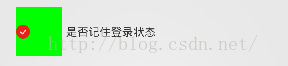
對應的xml設置如下:
<CheckBox android:id="@+id/cb" android:layout_width="wrap_content" android:layout_height="wrap_content" android:layout_marginLeft="20dp" android:checked="true" android:button="@drawable/cb_agree" android:padding="20dp" android:background="#00ff00"/>
造成這種情況的原因是,CheckBox是由兩部分組成的,一部分是圖片ImageView,另一部分是文字內容,想要解決這個問題,按照上面的設置方式即可。
Java代碼很簡單,如下:
public class StateListDrawableActivity extends Activity{ private TextView mSubmit; private EditText mPhoneView; private EditText mPassword; @Override protected void onCreate(Bundle savedInstanceState) { super.onCreate(savedInstanceState); setContentView(R.layout.activity_state_list_drawable); mPhoneView = (EditText) findViewById(R.id.et_phone); mPassword = (EditText) findViewById(R.id.et_password); BaseTextWatcher watcher = new BaseTextWatcher(); watcher.addEditText(mPhoneView,mPassword); mSubmit = (TextView) findViewById(R.id.tv_state_list_drawable); } class BaseTextWatcher implements TextWatcher{ private ArrayList<EditText> list = new ArrayList<EditText>(); public void addEditText(EditText...ets){ for(int i=0;i<ets.length;i++){ ets[i].addTextChangedListener(this); list.add(ets[i]); } } @Override public void beforeTextChanged(CharSequence s, int start, int count, int after) { // TODO Auto-generated method stub } @Override public void onTextChanged(CharSequence s, int start, int before, int count) { // TODO Auto-generated method stub } @Override public void afterTextChanged(Editable s) { for(EditText et:list){ String text = et.getText().toString().trim(); if(TextUtils.isEmpty(text)){ return; } } mSubmit.setEnabled(true); } } } 感謝 閱讀,希望能幫助到大家,謝謝大家對本站的支持!
新聞熱點
疑難解答
圖片精選