Android小白第一次寫博客,心情無比激動。下面給大家展示一下衛(wèi)星菜單的實現(xiàn)。
1.簡單介紹衛(wèi)星菜單
在應用程序中,有很多展示菜單的方式,但其功能都是大同小異,這樣一來,菜單的美觀以及展示方式就顯的尤為重要,衛(wèi)星菜單就是很不錯的一種。下面是本案例的gif圖:
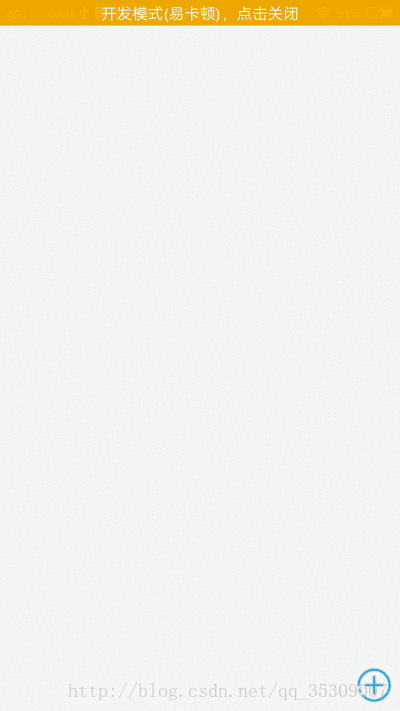
2.學習本案例需要的知識點
(1)動畫
(2)自定義ViewGroup
(3)自定義屬性
a、attr.xml
b、在布局中使用自定義屬性
c、在代碼中獲取自定義屬性值
3.首先分析我們的衛(wèi)星菜單需要那些自定義屬性并書寫代碼
首先,菜單可以顯示在屏幕的四個角,所以我們需要一個屬性來確定它的位置,菜單在屏幕的四個角比較美觀,在這里用到枚舉。
其次,我們還需要一個展開半徑,因此還需要自定義半徑。
下面是attr.xml
<?xml version="1.0" encoding="utf-8"?><resources> <attr name="position"> <enum name="left_top" value="0" /> <enum name="left_bottom" value="1" /> <enum name="right_top" value="2" /> <enum name="right_bottom" value="3" /> </attr> <attr name="radius" format="dimension"/> <declare-styleable name="SateMenu"> <attr name="radius" /> <attr name="position" /> </declare-styleable></resources>
4.自定義ViewGroup
–繼承ViewGroup 以相關屬性
public class SateMenu extends ViewGroup implements View.OnClickListener { private int animationTime; //動畫時間 private int radius; //展開半徑 private int pos; //從自定義屬性中獲取的菜單位置 private State state; //菜單狀態(tài) private int l = 0, t = 0; //左上值 private View centerBtn = null; //展開按鈕 private MenuItemListener menuItemListener; //菜單項點擊監(jiān)聽 private Position position; //枚舉型菜單位置 private enum Position { //位置枚舉 LEFT_TOP, LEFT_BOTTOM, RIGHT_TOP, RIGHT_BOTTOM } private enum State { //菜單狀態(tài)枚舉 OPEN, COLSE }–構造方法
public SateMenu(Context context) { //一個參數(shù)構造方法調(diào)用兩個參數(shù)構造方法 this(context, null); } public SateMenu(Context context, AttributeSet attrs) { //兩個參數(shù)構造方法調(diào)用三個個參數(shù)構造方法 this(context, attrs, 0); } public SateMenu(Context context, AttributeSet attrs, int defStyleAttr) { super(context, attrs, defStyleAttr); animationTime = 500; //設置動畫展開時間 TypedArray a = context.getTheme().obtainStyledAttributes(attrs, R.styleable.SateMenu, defStyleAttr, 0); //獲取自定義屬性值集合 radius = (int) a.getDimension(R.styleable.SateMenu_radius, TypedValue.applyDimension(TypedValue.COMPLEX_UNIT_DIP, 100, getResources().getDisplayMetrics())); //獲取半徑并轉化為像素值 state = State.COLSE; //設置菜單默認關閉 pos = a.getInt(R.styleable.SateMenu_position, 0); //獲取位置 //將位置轉化為枚舉值 (這樣就把無意義的int轉化為有意義的枚舉值) switch (pos) { case 0: position = Position.LEFT_TOP; break; case 1: position = Position.LEFT_BOTTOM; break; case 2: position = Position.RIGHT_TOP; break; case 3: position = Position.RIGHT_BOTTOM; break; } }–重寫onMeasure方法
@Override protected void onMeasure(int widthMeasureSpec, int heightMeasureSpec) { super.onMeasure(widthMeasureSpec, heightMeasureSpec); int count = getChildCount(); //測量子view for (int i = 0; i < count; i++) { measureChild(getChildAt(i), widthMeasureSpec, heightMeasureSpec); } }–重寫onLayout方法
@Override protected void onLayout(boolean changed, int l, int t, int r, int b) { if (changed) btnLayout(); } private void btnLayout() { centerBtn = getChildAt(0); if (position == Position.RIGHT_BOTTOM || position == Position.RIGHT_TOP) { //如果菜單設置在屏幕的右側,那么展開按鈕的l值=ViewGroup寬度-按鈕寬度 l = getMeasuredWidth() - centerBtn.getMeasuredWidth(); } if (position == Position.LEFT_BOTTOM || position == Position.RIGHT_BOTTOM) { //如果菜單設置在屏幕的下邊,那么展開按鈕的t值=ViewGroup高度-按鈕高度 t = getMeasuredHeight() - centerBtn.getMeasuredHeight(); } //設置展開按鈕位置 centerBtn.layout(l, t, l + centerBtn.getMeasuredWidth(), t + centerBtn.getMeasuredHeight()); childBtnlayout(); //設置子按鈕位置 centerBtn.setOnClickListener(this); }–設置子按鈕位置需要一點點數(shù)學知識,下面我以主菜單在右下角為例,畫一個簡圖,圖片對應右側第一個公式
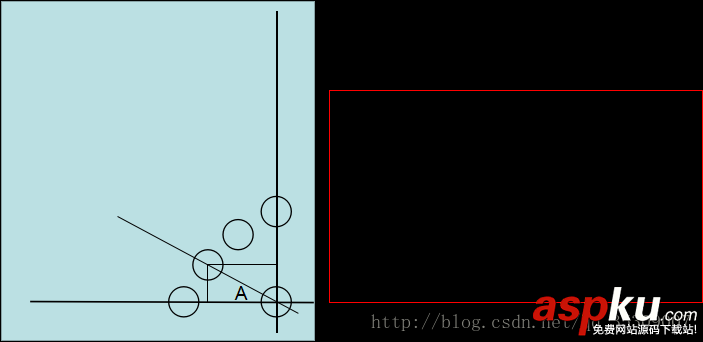
private void childBtnlayout() { int childMuneCount = getChildCount() - 1; //角度等于90度/子按鈕個數(shù)-1 float a = (float) (Math.PI / 2 / (childMuneCount - 1)); int cl, ct; //分別是子按鈕的 左 上 for (int i = 0; i < childMuneCount; i++) { if (position == Position.RIGHT_BOTTOM || position == Position.RIGHT_TOP) { cl = (int) (l - radius * Math.cos(i * a)); } else { cl = (int) (l + radius * Math.cos(i * a)); } if (position == Position.LEFT_TOP || position == Position.RIGHT_TOP) { ct = (int) (t + radius * Math.sin(i * a)); } else { ct = (int) (t - radius * Math.sin(i * a)); } View childView = getChildAt(i + 1); childView.layout(cl, ct, cl + childView.getMeasuredWidth(), ct + childView.getMeasuredHeight()); childView.setOnClickListener(this); childView.setTag(i); childView.setVisibility(View.GONE); } }–動畫的展開與關閉,這里沒有用屬性動畫,原理是:當用戶關閉菜單的時候,將子按鈕隱藏,打開才打的時候在把子按鈕顯示出來
private void changeState() { int childMuneCount = getChildCount() - 1; //設置展開按鈕旋轉動畫 Animation animation = new RotateAnimation(0, 360, centerBtn.getMeasuredWidth() / 2, centerBtn.getMeasuredHeight() / 2); animation.setDuration(animationTime); centerBtn.setAnimation(animation); animation.start(); View childView; //子按鈕有兩個動畫(位移、旋轉),所以這里用到動畫集,這里也涉及到一些數(shù)學知識,和之前設置子按鈕位置差不多 AnimationSet animationSet; Animation translateAnimation; Animation rotateAnimation; int cl, ct; float a = (float) (Math.PI / 2 / (childMuneCount - 1)); if (state == State.OPEN) { state = State.COLSE; for (int i = 0; i < childMuneCount; i++) { if (position == Position.RIGHT_BOTTOM || position == Position.RIGHT_TOP) cl = (int) (radius * Math.cos(i * a)); else cl = (int) (-radius * Math.cos(i * a)); if (position == Position.LEFT_TOP || position == Position.RIGHT_TOP) ct = (int) (-radius * Math.sin(i * a)); else ct = (int) (radius * Math.sin(i * a)); childView = getChildAt(i + 1); childView.setVisibility(View.GONE); translateAnimation = new TranslateAnimation(0, cl, 0, ct); translateAnimation.setDuration(animationTime); rotateAnimation = new RotateAnimation(0, 360, childView.getMeasuredHeight() / 2, childView.getMeasuredHeight() / 2); rotateAnimation.setDuration(animationTime); animationSet = new AnimationSet(true); animationSet.addAnimation(rotateAnimation); animationSet.addAnimation(translateAnimation); childView.setAnimation(animationSet); animationSet.start(); childView.setVisibility(View.GONE); } } else { state = State.OPEN; for (int i = 0; i < childMuneCount; i++) { if (position == Position.RIGHT_BOTTOM || position == Position.RIGHT_TOP) cl = (int) (radius * Math.cos(i * a)); else cl = (int) (-radius * Math.cos(i * a)); if (position == Position.LEFT_TOP || position == Position.RIGHT_TOP) ct = (int) (-radius * Math.sin(i * a)); else ct = (int) (radius * Math.sin(i * a)); childView = getChildAt(i + 1); childView.setVisibility(View.GONE); translateAnimation = new TranslateAnimation(cl, 0, ct, 0); translateAnimation.setDuration(animationTime); rotateAnimation = new RotateAnimation(360, 0, childView.getMeasuredHeight() / 2, childView.getMeasuredHeight() / 2); rotateAnimation.setDuration(animationTime); animationSet = new AnimationSet(true); animationSet.addAnimation(rotateAnimation); animationSet.addAnimation(translateAnimation); childView.setAnimation(animationSet); animationSet.start(); childView.setVisibility(View.VISIBLE); } } }–寫到這里我們的衛(wèi)星菜單已經(jīng)可以展現(xiàn)出來的,運行一下,效果還是不錯的。美中不足的是,子按鈕還沒有點擊事件,下面我們就將這個小小的不足補充一下。我們可以通過給子按鈕添加點擊事件來監(jiān)聽它,但點擊之后要做的事情不可能寫在ViewGroup中,這就需要用接口進行回調(diào)。大家看一下在設置子按鈕位置的時候有這樣一句代碼 childView.setTag(i); 它的目的就是給子按鈕添加索引,接下來看一下具體怎樣實現(xiàn)的。
@Override public void onClick(View v) { if (v.getId() == centerBtn.getId()) { changeState(); } else { if (menuItemListener != null) { menuItemListener.onclick((Integer) v.getTag()); } } } public interface MenuItemListener { void onclick(int position); } public void setMenuItemListener(MenuItemListener menuItemListener) { this.menuItemListener = menuItemListener; }–到這里我們已經(jīng)完全實現(xiàn)了衛(wèi)星菜單的所有功能,但大家有沒有發(fā)現(xiàn),一些菜單在展開之后,我們點擊其他區(qū)域,菜單會自動收起來,所以我們還要給我們的ViewGroup添加onTouchEvent事件,在菜單展開的時候,他把菜單收起來,并將此次點擊攔截。
@Override public boolean onTouchEvent(MotionEvent event) { if (state == State.OPEN) { changeState(); return true; //攔截 } return super.onTouchEvent(event); }5.下面試用一下我們編寫的衛(wèi)星菜單,看一下成果。
activity_main.xml
<?xml version="1.0" encoding="utf-8"?><RelativeLayout xmlns:android="http://schemas.android.com/apk/res/android" xmlns:tools="http://schemas.android.com/tools" xmlns:wzw="http://schemas.android.com/apk/res/com.satemenudemo" android:layout_width="match_parent" android:layout_height="match_parent"> <com.satemenudemo.SateMenu android:id="@+id/menu_id" android:layout_width="match_parent" android:layout_height="match_parent" android:layout_margin="3dp" wzw:position="right_bottom" wzw:radius="150dp"> <ImageButton android:id="@+id/center_btn" android:layout_width="40dp" android:layout_height="40dp" android:background="@drawable/add" /> <ImageButton android:id="@+id/menu1" android:layout_width="wrap_content" android:layout_height="wrap_content" android:background="@drawable/find" /> <ImageButton android:id="@+id/menu2" android:layout_width="wrap_content" android:layout_height="wrap_content" android:background="@drawable/shop" /> <ImageButton android:id="@+id/menu3" android:layout_width="wrap_content" android:layout_height="wrap_content" android:background="@drawable/people" /> <ImageButton android:id="@+id/menu4" android:layout_width="wrap_content" android:layout_height="wrap_content" android:background="@drawable/love" /> </com.satemenudemo.SateMenu></RelativeLayout>
MainActivity.java
public class MainActivity extends Activity { @Override protected void onCreate(Bundle savedInstanceState) { super.onCreate(savedInstanceState); setContentView(R.layout.activity_main); SateMenu sateMenu = (SateMenu) findViewById(R.id.menu_id); sateMenu.setMenuItemListener(new SateMenu.MenuItemListener() { @Override public void onclick(int position) { Toast.makeText(MainActivity.this, "-- "+position, Toast.LENGTH_SHORT).show(); } }); }}以上所述是小編給大家介紹的Android衛(wèi)星菜單效果的實現(xiàn)方法,希望對大家有所幫助,如果大家有任何疑問歡迎給我留言,小編會及時回復大家的!
新聞熱點
疑難解答
圖片精選