前幾天app注冊(cè)被人攻擊了,從網(wǎng)上找了這個(gè)先保存下。。。。
用于ios本地動(dòng)態(tài)生成驗(yàn)證碼,效果如下:
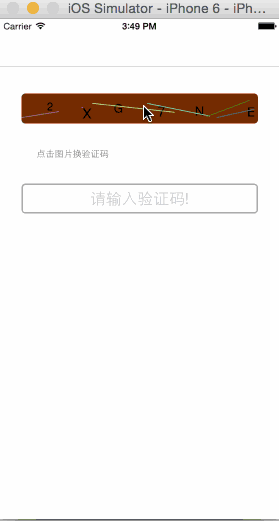
用于繪制圖形
AuthcodeView.h#import <UIKit/UIKit.h>@interface AuthcodeView : UIView@property (strong, nonatomic) NSArray *dataArray;//字符素材數(shù)組@property (strong, nonatomic) NSMutableString *authCodeStr;//驗(yàn)證碼字符串@endAuthcodeView.m#import "AuthcodeView.h"#define kRandomColor [UIColor colorWithRed:arc4random() % 256 / 256.0 green:arc4random() % 256 / 256.0 blue:arc4random() % 256 / 256.0 alpha:1.0];#define kLineCount 6#define kLineWidth 1.0#define kCharCount 6#define kFontSize [UIFont systemFontOfSize:arc4random() % 5 + 15]@implementation AuthcodeView/*// Only override drawRect: if you perform custom drawing.// An empty implementation adversely affects performance during animation.- (void)drawRect:(CGRect)rect { // Drawing code}*/- (instancetype)initWithFrame:(CGRect)frame{ self = [super initWithFrame:frame]; if (self) { self.layer.cornerRadius = 5.0f; self.layer.masksToBounds = YES; self.backgroundColor = kRandomColor; [self getAuthcode];//獲得隨機(jī)驗(yàn)證碼 } return self;}#pragma mark 獲得隨機(jī)驗(yàn)證碼- (void)getAuthcode{ //字符串素材 _dataArray = [[NSArray alloc] initWithObjects:@"0",@"1",@"2",@"3",@"4",@"5",@"6",@"7",@"8",@"9",@"A",@"B",@"C",@"D",@"E",@"F",@"G",@"H",@"I",@"J",@"K",@"L",@"M",@"N",@"O",@"P",@"Q",@"R",@"S",@"T",@"U",@"V",@"W",@"X",@"Y",@"Z",@"a",@"b",@"c",@"d",@"e",@"f",@"g",@"h",@"i",@"j",@"k",@"l",@"m",@"n",@"o",@"p",@"q",@"r",@"s",@"t",@"u",@"v",@"w",@"x",@"y",@"z",nil]; _authCodeStr = [[NSMutableString alloc] initWithCapacity:kCharCount]; //隨機(jī)從數(shù)組中選取需要個(gè)數(shù)的字符串,拼接為驗(yàn)證碼字符串 for (int i = 0; i < kCharCount; i++) { NSInteger index = arc4random() % (_dataArray.count-1); NSString *tempStr = [_dataArray objectAtIndex:index]; _authCodeStr = (NSMutableString *)[_authCodeStr stringByAppendingString:tempStr]; }}#pragma mark 點(diǎn)擊界面切換驗(yàn)證碼- (void)touchesBegan:(NSSet *)touches withEvent:(UIEvent *)event{ [self getAuthcode]; //setNeedsDisplay調(diào)用drawRect方法來實(shí)現(xiàn)view的繪制 [self setNeedsDisplay];}- (void)drawRect:(CGRect)rect{ [super drawRect:rect]; //設(shè)置隨機(jī)背景顏色 self.backgroundColor = kRandomColor; //根據(jù)要顯示的驗(yàn)證碼字符串,根據(jù)長度,計(jì)算每個(gè)字符串顯示的位置 NSString *text = [NSString stringWithFormat:@"%@",_authCodeStr]; CGSize cSize = [@"A" sizeWithAttributes:@{NSFontAttributeName:[UIFont systemFontOfSize:20]}]; int width = rect.size.width/text.length - cSize.width; int height = rect.size.height - cSize.height; CGPoint point; //依次繪制每一個(gè)字符,可以設(shè)置顯示的每個(gè)字符的字體大小、顏色、樣式等 float pX,pY; for ( int i = 0; i<text.length; i++) { pX = arc4random() % width + rect.size.width/text.length * i; pY = arc4random() % height; point = CGPointMake(pX, pY); unichar c = [text characterAtIndex:i]; NSString *textC = [NSString stringWithFormat:@"%C", c]; [textC drawAtPoint:point withAttributes:@{NSFontAttributeName:kFontSize}]; } //調(diào)用drawRect:之前,系統(tǒng)會(huì)向棧中壓入一個(gè)CGContextRef,調(diào)用UIGraphicsGetCurrentContext()會(huì)取棧頂?shù)腃GContextRef CGContextRef context = UIGraphicsGetCurrentContext(); //設(shè)置線條寬度 CGContextSetLineWidth(context, kLineWidth); //繪制干擾線 for (int i = 0; i < kLineCount; i++) { UIColor *color = kRandomColor; CGContextSetStrokeColorWithColor(context, color.CGColor);//設(shè)置線條填充色 //設(shè)置線的起點(diǎn) pX = arc4random() % (int)rect.size.width; pY = arc4random() % (int)rect.size.height; CGContextMoveToPoint(context, pX, pY); //設(shè)置線終點(diǎn) pX = arc4random() % (int)rect.size.width; pY = arc4random() % (int)rect.size.height; CGContextAddLineToPoint(context, pX, pY); //畫線 CGContextStrokePath(context); }}@end@interface AuthCodeViewController ()<UITextFieldDelegate, UIAlertViewDelegate>{ AuthcodeView *authCodeView; UITextField *_input;}@end@implementation AuthCodeViewController- (void)viewDidLoad { [super viewDidLoad]; // Do any additional setup after loading the view. self.view.backgroundColor = [UIColor whiteColor]; //顯示驗(yàn)證碼界面 authCodeView = [[AuthcodeView alloc] initWithFrame:CGRectMake(30, 100, self.view.frame.size.width-60, 40)]; [self.view addSubview:authCodeView]; //提示文字 UILabel *label = [[UILabel alloc] initWithFrame:CGRectMake(50, 160, self.view.frame.size.width-100, 40)]; label.text = @"點(diǎn)擊圖片換驗(yàn)證碼"; label.font = [UIFont systemFontOfSize:12]; label.textColor = [UIColor grayColor]; [self.view addSubview:label]; //添加輸入框 _input = [[UITextField alloc] initWithFrame:CGRectMake(30, 220, self.view.frame.size.width-60, 40)]; _input.layer.borderColor = [UIColor lightGrayColor].CGColor; _input.layer.borderWidth = 2.0; _input.layer.cornerRadius = 5.0; _input.font = [UIFont systemFontOfSize:21]; _input.placeholder = @"請(qǐng)輸入驗(yàn)證碼!"; _input.clearButtonMode = UITextFieldViewModeWhileEditing; _input.backgroundColor = [UIColor clearColor]; _input.textAlignment = NSTextAlignmentCenter; _input.returnKeyType = UIReturnKeyDone; _input.delegate = self; [self.view addSubview:_input];}#pragma mark 輸入框代理,點(diǎn)擊return 按鈕- (BOOL)textFieldShouldReturn:(UITextField *)textField{ //判斷輸入的是否為驗(yàn)證圖片中顯示的驗(yàn)證碼 if ([_input.text isEqualToString:authCodeView.authCodeStr]) { //正確彈出警告款提示正確 UIAlertView *alview = [[UIAlertView alloc] initWithTitle:@"恭喜您 ^o^" message:@"驗(yàn)證成功" delegate:self cancelButtonTitle:@"OK" otherButtonTitles:nil, nil]; [alview show]; } else { //驗(yàn)證不匹配,驗(yàn)證碼和輸入框抖動(dòng) CAKeyframeAnimation *anim = [CAKeyframeAnimation animationWithKeyPath:@"transform.translation.x"]; anim.repeatCount = 1; anim.values = @[@-20,@20,@-20];// [authCodeView.layer addAnimation:anim forKey:nil]; [_input.layer addAnimation:anim forKey:nil]; } return YES;}#pragma mark 警告框中方法-(void)alertView:(UIAlertView *)alertView clickedButtonAtIndex:(NSInteger)buttonIndex{ //清空輸入框內(nèi)容,收回鍵盤 if (buttonIndex==0) { _input.text = @""; [_input resignFirstResponder]; }}以上所述是小編給大家介紹的iOS本地動(dòng)態(tài)生成驗(yàn)證碼的方法,希望對(duì)大家有所幫助,如果大家有任何疑問請(qǐng)給我留言,小編會(huì)及時(shí)回復(fù)大家的。在此也非常感謝大家對(duì)VEVB武林網(wǎng)網(wǎng)站的支持!
新聞熱點(diǎn)
疑難解答
圖片精選
網(wǎng)友關(guān)注