本文實例分享兩種iOS毛玻璃效果設置的方法,不需要任何第三方,先看效果:
原圖:
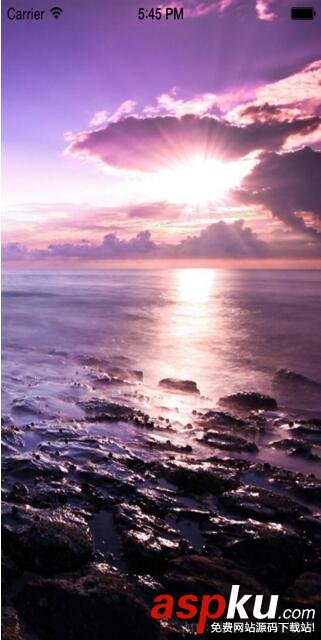
方法一(iOS8系統方法):
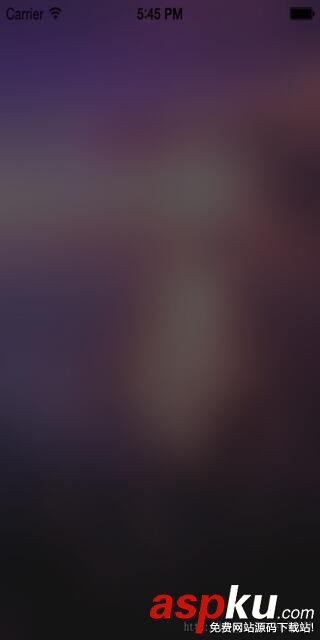
方法二:
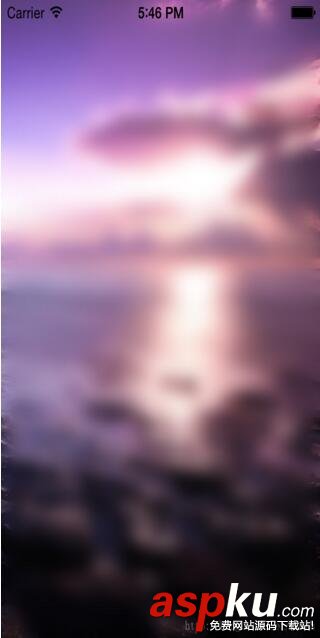
下面是示例代碼:
#import "ViewController.h" @interface ViewController () { UIImageView *_imageView; } @end @implementation ViewController - (void)viewDidLoad { [super viewDidLoad]; _imageView = [[UIImageView alloc]initWithFrame:self.view.bounds]; _imageView.image = [UIImage imageNamed:@"1.jpg"]; [self.view addSubview:_imageView]; //方法一:系統方法,iOS8及以上可用 if (!UIAccessibilityIsReduceTransparencyEnabled()) { UIBlurEffect *blurEffect = [UIBlurEffect effectWithStyle:UIBlurEffectStyleDark]; UIVisualEffectView *blurEffectView = [[UIVisualEffectView alloc]initWithEffect:blurEffect]; blurEffectView.frame = _imageView.bounds; [_imageView addSubview:blurEffectView]; } //方法二:Core Image UIImageView *blurImageView = [[UIImageView alloc]initWithFrame:_imageView.bounds]; blurImageView.image = [self blur:[UIImage imageNamed:@"1.jpg"]]; [_imageView addSubview:blurImageView]; } //生成一張毛玻璃圖片 - (UIImage*)blur:(UIImage*)theImage { CIContext *context = [CIContext contextWithOptions:nil]; CIImage *inputImage = [CIImage imageWithCGImage:theImage.CGImage]; CIFilter *filter = [CIFilter filterWithName:@"CIGaussianBlur"]; [filter setValue:inputImage forKey:kCIInputImageKey]; [filter setValue:[NSNumber numberWithFloat:15.0f] forKey:@"inputRadius"]; CIImage *result = [filter valueForKey:kCIOutputImageKey]; CGImageRef cgImage = [context createCGImage:result fromRect:[inputImage extent]]; UIImage *returnImage = [UIImage imageWithCGImage:cgImage]; CGImageRelease(cgImage); return returnImage; } - (void)didReceiveMemoryWarning { [super didReceiveMemoryWarning]; // Dispose of any resources that can be recreated. } @end 具體效果和參數自行研究吧!
以上就是本文的全部內容,希望對大家的學習有所幫助,也希望大家多多支持VEVB武林網。
新聞熱點
疑難解答