最終效果圖

一、定義變量
定義半徑,定義圓環厚度,定義圓心位置、定義默認填充顏色
let radius = 75let thickness= 10let innerRadius = radius - thicknesslet x = 75let y = 75var canvas = document.getElementById('tutorial');var ctx = canvas.getContext('2d');ctx.fillStyle = "#f2d7d7";二、畫第一個圓弧
ctx.beginPath();ctx.arc(x, y, radius, Math.PI * 1.5, Math.PI)
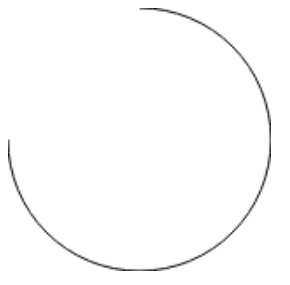
注意 beginPath() 這個方法,生成路徑的第一步。本質上,路徑是由很多子路徑構成,這些子路徑都是在一個列表中,所有的子路徑(線、弧形、等等)構成圖形。而每次這個方法調用之后,列表清空重置,然后我們就可以重新繪制新的圖形。
也就是說,這個方法可以用來給 Canvas圖像 分組,繪制新的圖形如果不調用此方法,那么新的圖形會和前面的圖形連接在一起
三、畫第一個連接處
ctx.quadraticCurveTo((x - innerRadius) - thickness / 2, y - thickness, x - innerRadius, y)
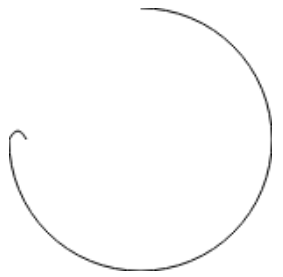
連接外是用二次貝塞爾曲線來畫的,Canvas的 quadraticCurveTo(cp1x, cp1y, x, y) 方法接受4個參數,第一、二個參數為控制點,第三、四個參數為結束點官方文檔
只需算出控制點和結束點,就可以畫出一個圓弧
四、畫第二個圓弧
ctx.arc(x, y, innerRadius, Math.PI, Math.PI * 1.5, true)
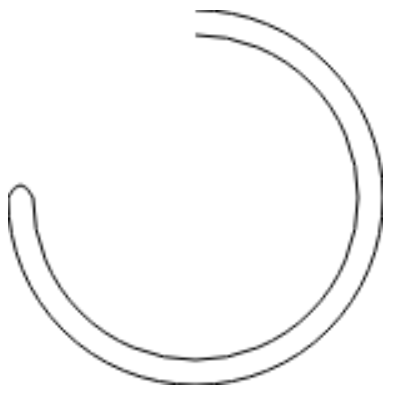
注意方法后面最后一個參數,設置為true,代表逆時針繪制(默認是順時針)
五、畫第二個連接處
ctx.quadraticCurveTo(y - thickness, (x - innerRadius) - thickness / 2, x, y - innerRadius - thickness)
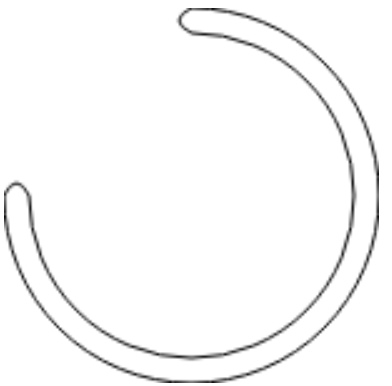
這一步其實和第三步相差不大,簡單的調換了下參數位置
六、填充
ctx.fill();

至此,一個簡單的未閉合的圓環就完成了
畫第二個進度條圓環
七、初始化
ctx.beginPath();ctx.fillStyle = "#e87c7c";
beginPath 表示繪制新的圖形,如果不調用此方法,那后面畫的圖形會和前面畫的圖形連在一起
八、繪制第二個進度條圓環
ctx.beginPath();ctx.fillStyle = "#e87c7c";ctx.arc(x, y, radius, Math.PI * 1.5, Math.PI * 2)ctx.quadraticCurveTo((x + innerRadius) + thickness / 2, y + thickness, x + innerRadius, y)ctx.arc(x, y, innerRadius, Math.PI * 2, Math.PI * 1.5, true)ctx.quadraticCurveTo(y - thickness, (x - innerRadius) - thickness / 2, x, y - innerRadius - thickness)ctx.fill();

由于和第一個圓環繪制方式一模一樣,就不在重復了,區別僅僅是圓的弧度
九、旋轉 Canvas
transform: rotate(-135deg);

由于css的旋轉比較方便,也省去了角度的計算,所以本人使用的是css的transform來旋轉的。當然 Canvas 也提供了旋轉的方法
完整代碼
<!DOCTYPE html><html lang="cn"><head> <meta charset="UTF-8"> <meta name="viewport" content="width=device-width, initial-scale=1.0"> <meta http-equiv="X-UA-Compatible" content="ie=edge"> <title>canvas</title> <style> .ring { width: 150px; height: 150px; display: flex; align-items: center; justify-content: center; flex-direction: column; position: relative; } #tutorial { transform: rotate(-135deg); width: 150px; height: 150px; } .fraction { position: absolute; font-size: 30px; font-weight: bold; color: red; } .small { font-size: 12px; font-weight: lighter; } .title { color: red; bottom: 0; position: absolute; } </style></head><body> <div class="ring"> <canvas id="tutorial" width="150" height="150"></canvas> <span class="fraction">100 <span class="small">分</span> </span> <span class="title">服務分</span> </div> <script> let radius = 75 let thickness = 10 let innerRadius = radius - thickness let x = 75 let y = 75 var canvas = document.getElementById('tutorial'); var ctx = canvas.getContext('2d'); ctx.fillStyle = "#f2d7d7"; ctx.beginPath(); ctx.arc(x, y, radius, Math.PI * 1.5, Math.PI) ctx.quadraticCurveTo((x - innerRadius) - thickness/2 , y - thickness, x - innerRadius, y) ctx.arc(x, y, innerRadius, Math.PI, Math.PI * 1.5, true) ctx.quadraticCurveTo(y - thickness, (x - innerRadius) - thickness / 2, x, y - innerRadius - thickness) ctx.fill(); ctx.beginPath(); ctx.fillStyle = "#e87c7c"; ctx.arc(x, y, radius, Math.PI * 1.5, Math.PI * 2) ctx.quadraticCurveTo((x + innerRadius) + thickness / 2, y + thickness, x + innerRadius, y) ctx.arc(x, y, innerRadius, Math.PI * 2, Math.PI * 1.5, true) ctx.quadraticCurveTo(y - thickness, (x - innerRadius) - thickness / 2, x, y - innerRadius - thickness) ctx.fill(); </script></body></html>以上就是本文的全部內容,希望對大家的學習有所幫助,也希望大家多多支持武林網。
新聞熱點
疑難解答