前言
最近看到兩個好玩的 demo,效果圖如下:
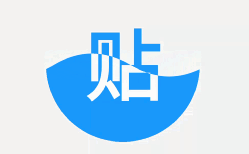

今天趁著周末有空,用 H5 的 Canvas 仿了一下。這篇文章只實現第一個效果圖。
這是我實現的效果:

實現原理
實現原理是參考簡書的那篇文章,這里不再復述。現在我們來一步一步實現這樣的效果。
第零步:畫一個圓
源碼如下:
運行效果如下:
<!DOCTYPE html><html><head> <meta charset="UTF-8"> <title>百度貼吧客戶端Loading小球</title> <style> canvas { border: 1px solid #ccc; } </style></head><body><canvas id="canvas" width="500" height="500"></canvas><script> var canvas = document.getElementById('canvas') var ctx = canvas.getContext('2d') canvas.width = 500 canvas.height = 500 var grid = canvas.width / 4 var cx = canvas.width / 2 // 圓中心點 x 坐標 var cy = canvas.height / 2 // 圓中心點 y 坐標 function circle() { ctx.beginPath() ctx.arc(cx, cy, grid / 2, 0, 2 * Math.PI) } circle() ctx.stroke()</script></body></html> 
這個 demo 只涉及 Canvas 最簡單的用法。
第一步:繪制藍色的“貼”字
使用 ctx.fillText,在圓的中心繪制一個藍色的“帖”字。文字粗體、水平居中。
代碼如下:
function text(fillStyle) { var fontSize = size / 250 * 120 ctx.font = 'bold ' + fontSize + 'px Arial' ctx.textAlign = 'center' ctx.fillStyle = fillStyle ctx.fillText('貼', cx, cy + fontSize * 0.3)}text('#29a3fe')效果如下:

第二步:繪制藍色的波浪
var waveSize = size / 6 // 波浪大小var x = 0 // 波浪位置偏移大小function curve() { ctx.beginPath() ctx.moveTo(cx - size + x + size / 2, cy) ctx.quadraticCurveTo(cx - size + size / 4 + x + size / 2, cy - waveSize, cx - size + size / 2 + x + size / 2, cy) ctx.quadraticCurveTo(cx - size + size * 3 / 4 + x + size / 2, cy + waveSize, cx - size + size + x + size / 2, cy) ctx.quadraticCurveTo(cx + size / 4 + x + size / 2, cy - waveSize, cx + size / 2 + x + size / 2, cy) ctx.quadraticCurveTo(cx + size * 3 / 4 + x + size / 2, cy + waveSize, cx + size + x + size / 2, cy) ctx.lineTo(cx + size + x + size / 2, canvas.height) ctx.lineTo(cx - size + x + size / 2, canvas.height) ctx.lineTo(cx - size + x + size / 2, cy) ctx.closePath()}ctx.fillStyle = '#29a3fe'curve()ctx.fill()效果如下:

第三步:繪制白色的“貼”字
curve()ctx.clip()text('#f00') 第一句代碼 curve() 創建了一個波浪形狀的路徑,和第三步不同的是,這里并沒有使用 ctx.fill() 填充路徑,而是使用了 ctx.clip() 裁剪路徑,這樣的話,后面繪制的路徑(包括文字)只有在剪裁區域內才能顯示。
為了和背景色區分開來,我把“貼”字改成紅色。
效果如下:

第四步:繪制運動的波浪
function loop(){ ctx.clearRect(0, 0, canvas.width, canvas.height) x -= 1.5 x = x % size ctx.save() circle() ctx.stroke() ctx.fillStyle = '#29a3fe' curve() ctx.fill() ctx.restore() requestAnimationFrame(loop)}loop()效果如下:

第五步:整合前面的內容
效果如下:

第六步:剪裁圓形
把第零步的:
circle()ctx.stroke()
改成:
circle()ctx.clip()
這樣就能把圓形外面的形狀剪裁掉,然后就大功告成了。
最后,附上完整源碼:
<!DOCTYPE html><html lang="en"><head> <meta charset="UTF-8"> <title>Title</title> <style> html, body { height: 100%; } canvas { border: 1px solid #ccc; } </style></head><body><canvas id="canvas" width="500" height="500"></canvas><script> var canvas = document.getElementById('canvas') var ctx = canvas.getContext('2d') canvas.width = 500 canvas.height = 500 var size = canvas.width / 4 // 圓的大小 var cx = canvas.width / 2 // 圓中心點 x 坐標 var cy = canvas.height / 2 // 圓中心點 y 坐標 var waveSize = size / 6 // 波浪大小 var x = 0 // 波浪位置偏移大小 function circle() { ctx.beginPath() ctx.arc(cx, cy, size / 2, 0, 2 * Math.PI) } function curve() { ctx.beginPath() ctx.moveTo(cx - size + x + size / 2, cy) ctx.quadraticCurveTo(cx - size + size / 4 + x + size / 2, cy - waveSize, cx - size + size / 2 + x + size / 2, cy) ctx.quadraticCurveTo(cx - size + size * 3 / 4 + x + size / 2, cy + waveSize, cx - size + size + x + size / 2, cy) ctx.quadraticCurveTo(cx + size / 4 + x + size / 2, cy - waveSize, cx + size / 2 + x + size / 2, cy) ctx.quadraticCurveTo(cx + size * 3 / 4 + x + size / 2, cy + waveSize, cx + size + x + size / 2, cy) ctx.lineTo(cx + size + x + size / 2, canvas.height) ctx.lineTo(cx - size + x + size / 2, canvas.height) ctx.lineTo(cx - size + x + size / 2, cy) ctx.closePath() } function text(fillStyle) { var fontSize = size / 250 * 120 ctx.font = 'bold ' + fontSize + 'px Arial' ctx.textAlign = 'center' ctx.fillStyle = fillStyle ctx.fillText('貼', cx, cy + fontSize * 0.3) } function loop(){ ctx.clearRect(0, 0, canvas.width, canvas.height) x -= 1.5 x = x % size ctx.save() circle() ctx.clip() text('#29a3fe') ctx.fillStyle = '#29a3fe' curve() ctx.fill() curve() ctx.clip() text('#fff') ctx.restore() requestAnimationFrame(loop) } loop()</script></body></html>總結
以上就是這篇文章的全部內容了,希望本文的內容對大家的學習或者工作能帶來一定的幫助,如果有疑問大家可以留言交流,謝謝大家對VeVb武林網的支持。
新聞熱點
疑難解答