我們經(jīng)常使用Excel的工作表保護功能,將工作表用密碼保護起來,以防別人操作時進行修改,但是這樣一來有可能會無法進行一些操作(如輸入公式等),時間久了保護的密碼也有可能忘記了,這該怎么辦呢?只要按照以下步驟操作,Excel工作表保護密碼瞬間即破!
1、打開您需要破解保護密碼的Excel文件;
2、依次點擊菜單欄上的工具---宏----錄制新宏,輸入宏名字如:aa;
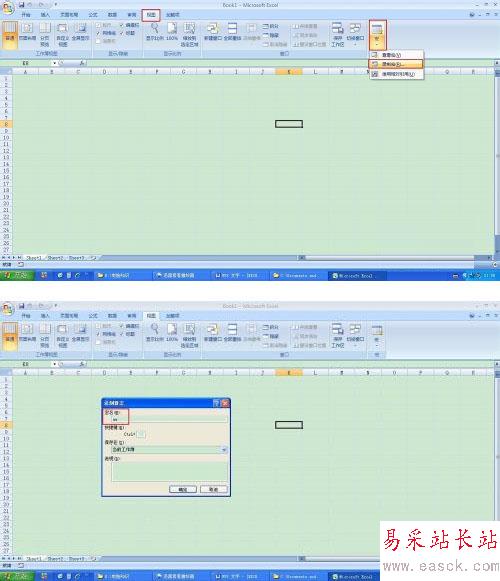
3、停止錄制(這樣得到一個空宏);
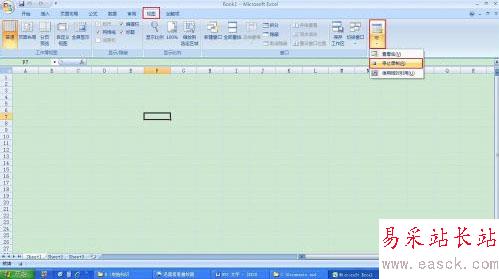
4、依次點擊菜單欄上的工具---宏----宏,選aa,點編輯按鈕;
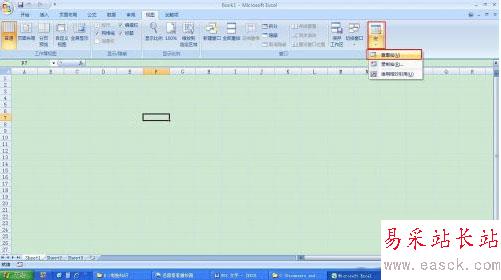
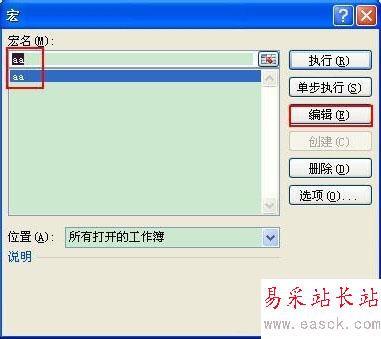
5、刪除窗口中的所有字符(只有幾個),替換為下面的內容;
從橫線下開始復制-----------------------------
Option Explicit
Public Sub AllInternalPasswords()
' Breaks worksheet and workbook structure passwords. Bob McCormick
' probably originator of base code algorithm modified for coverage
' of workbook structure / windows passwords and for multiple passwords
'
' Norman Harker and JE McGimpsey 27-Dec-2002 (Version 1.1)
' Modified 2003-Apr-04 by JEM: All msgs to constants, and
' eliminate one Exit Sub (Version 1.1.1)
' Reveals hashed passwords NOT original passwords
Const DBLSPACE As String = vbNewLine & vbNewLine
Const AUTHORS As String = DBLSPACE & vbNewLine & _
"Adapted from Bob McCormick base code by" & _
"Norman Harker and JE McGimpsey"
Const HEADER As String = "AllInternalPasswords User Message"
Const VERSION As String = DBLSPACE & "Version 1.1.1 2003-Apr-04"
Const REPBACK As String = DBLSPACE & "Please report failure " & _
"to the microsoft.public.excel.programming newsgroup."
Const ALLCLEAR As String = DBLSPACE & "The workbook should " & _
"now be free of all password protection, so make sure you:" & _
新聞熱點
疑難解答
圖片精選