軟件開發公司網站需要的是專業性的視覺效果,所以在本文中的頁面設計并沒有使用過于鮮艷的顏色,而是用比較酷的一排金屬按鈕來完成頁面的視覺效果。
最終效果:

新建760x770大小ps文件,設置前景色為#e8e8e8,新建圖層,隨后用油漆捅工具在新建的圖層上制作漸變色,顏色從#e8e8e8到透明,如下圖設置
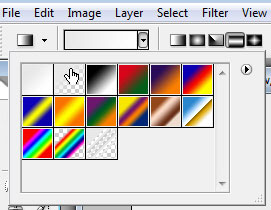
隨后用油漆桶從下往上拉條漸變線,效果如下圖

用圓角矩形工具,半徑為7px
![]()
隨后制作下圖這些圓角矩形形狀
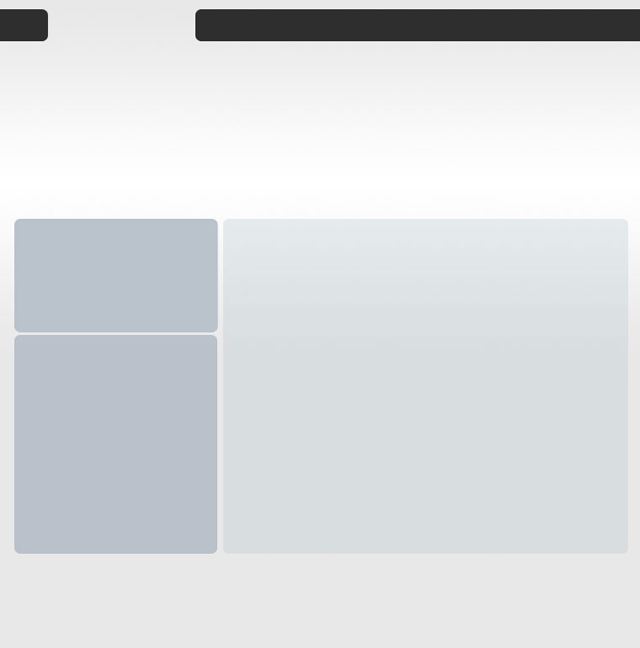
|||
使用橢圓工具制作下面四個正圓(按shift建繪制正圓)
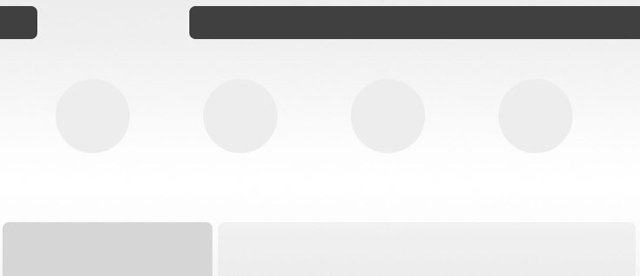
為四個圓添加圖層樣式
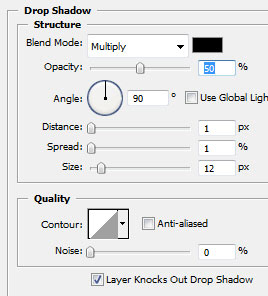
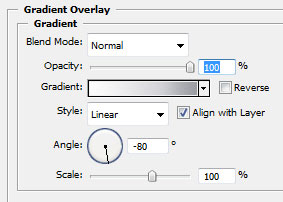
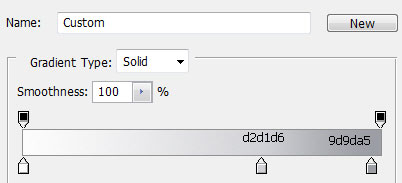
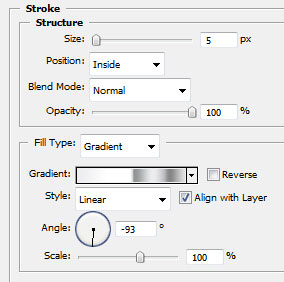
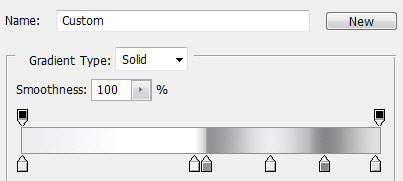
結果如下
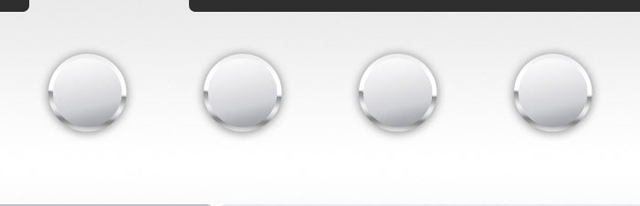
|||
現在我再制作四個黑色的圓放在之前的圖層上,如下
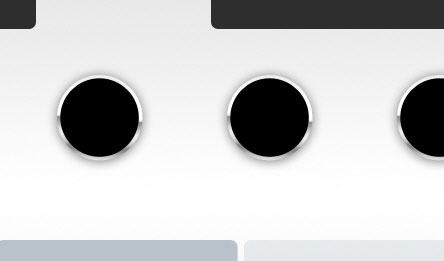
為黑色的圓添加圖層樣式
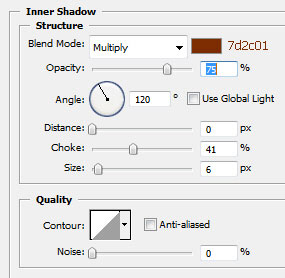
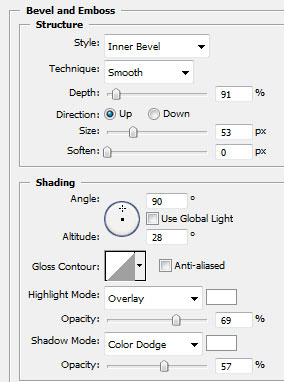
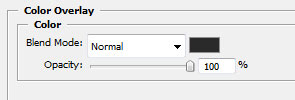
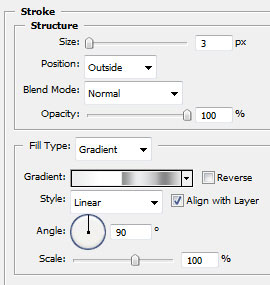
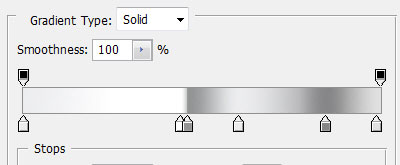
這是完成后的按鈕效果
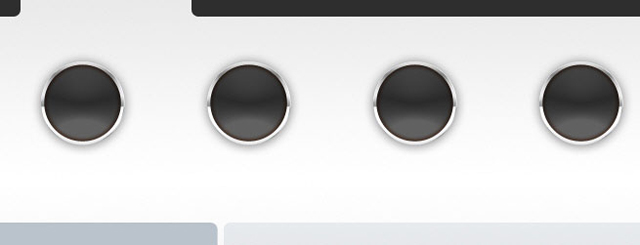
|||
選中按鈕的所有圖層
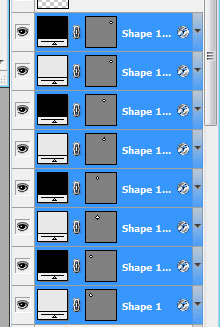
將所有圖層復制一次
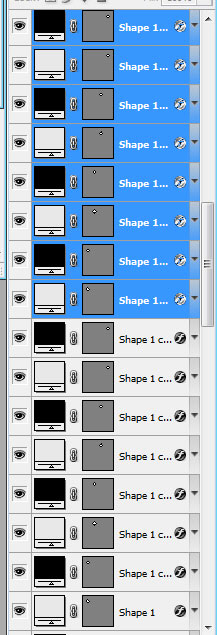
選中復制出的所有圖層,隨后按ctrl+e合并為一個圖層
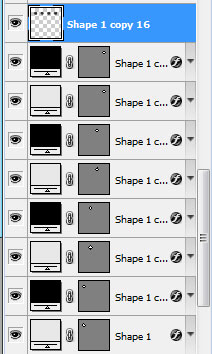
編輯 > 變換路徑 > 垂直翻轉,然后將復制出的按鈕移動到原按鈕的下方
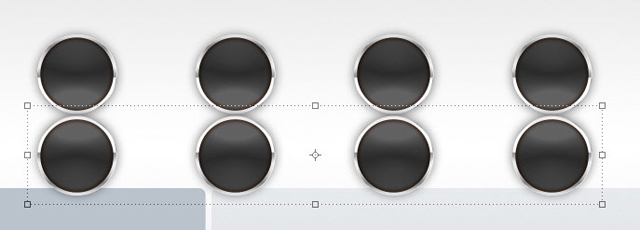
我們這么做的目的是為了制作按鈕的倒影效果,這里倒影的制作方法很簡單,我先選擇如下的筆刷
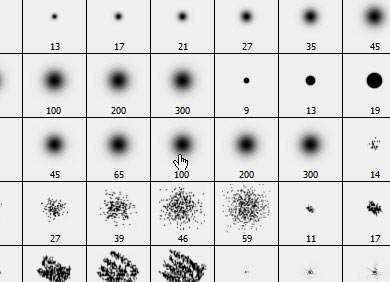
隨后我對下面的按鈕進行筆刷涂沫

|||
最后設置不透明度為20%就完成了倒影的制作
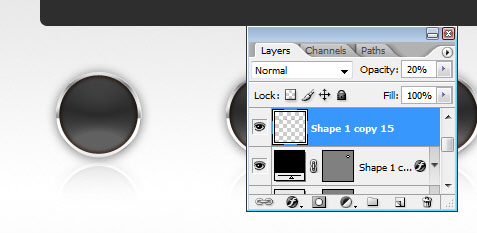
我再加入一些icon的小圖標作為裝飾
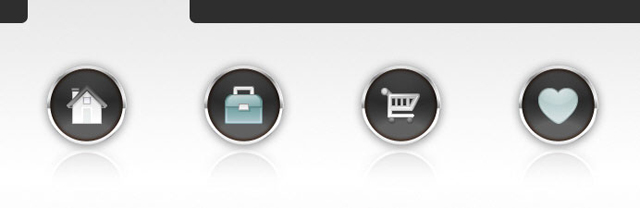
現在開始制作導航條部分
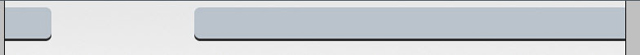
加入導航文字與logo
![]()
隨后為導航文字制作鼠標移動上時的效果圖
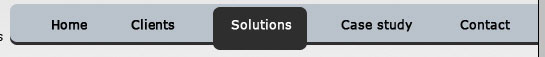
在上面的黑色圓角矩形圖層上按右鍵選擇”刪格圖層“,這樣完全轉換為象素圖,而沒有路徑邊框了
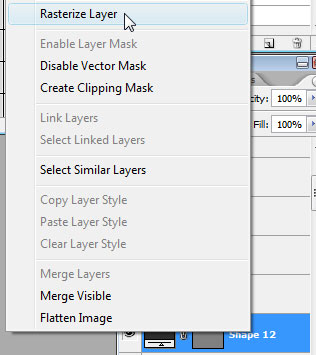
用選區工具去掉下面的多余部分
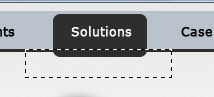
按鈕效果圖如下
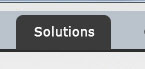
文字與內容的添加并沒有什么可敘述的,完成后如下

|||
這里我們要為我們的軟件包裝圖片制做一個促銷的圖標,用多變形工具,設置如下
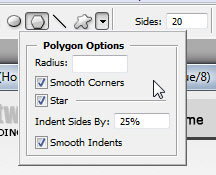
制作一個白色的多邊形,隨后加一些文字

使用筆刷做對頁面一些修飾
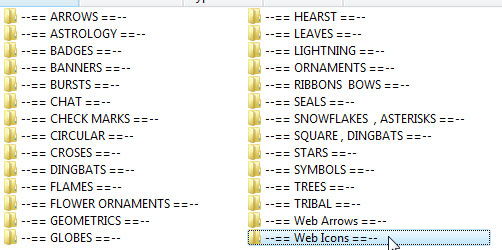
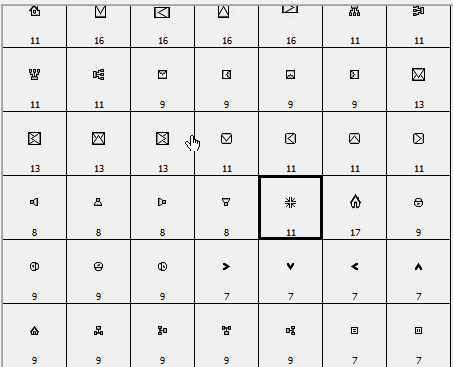
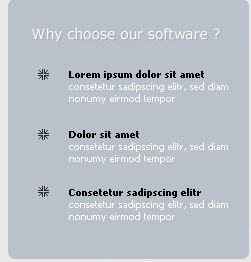
最終完成的軟件網站效果頁面如下

|
新聞熱點
疑難解答