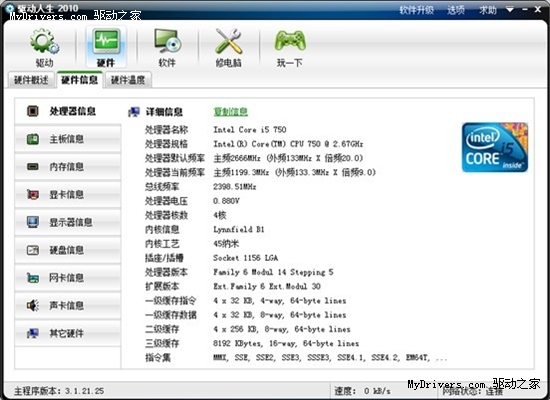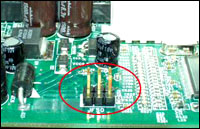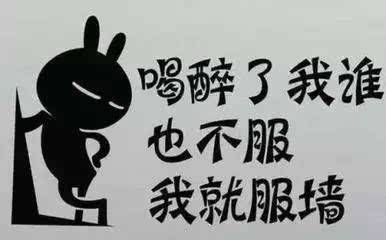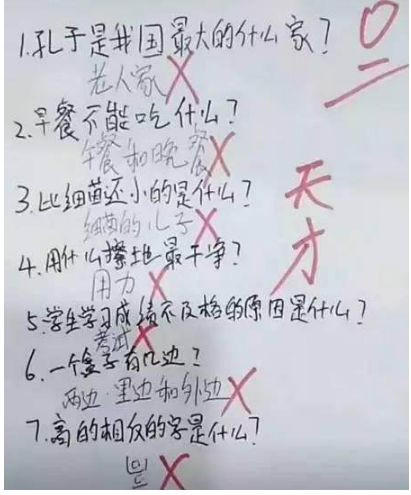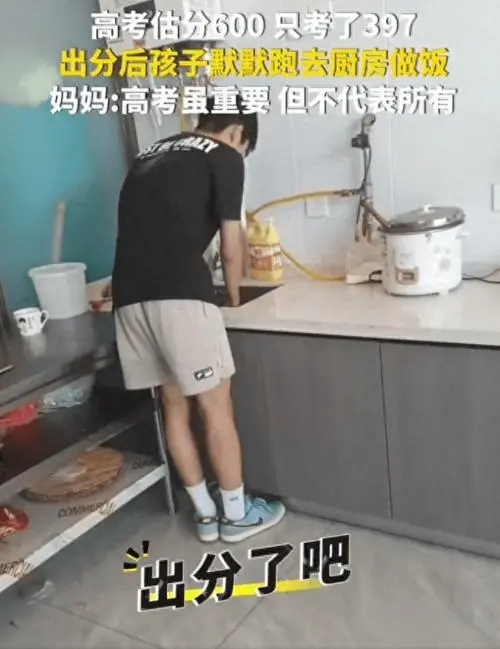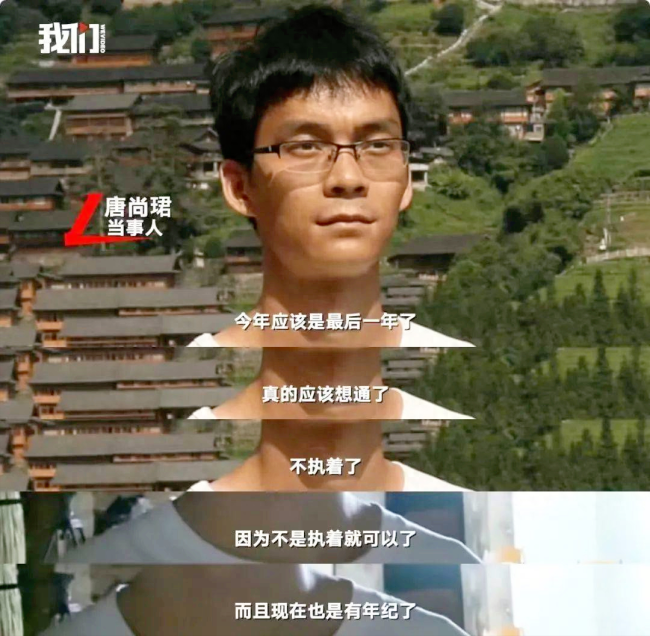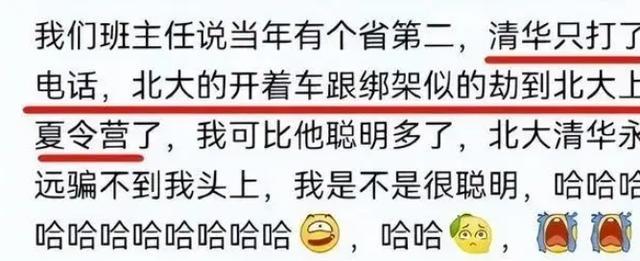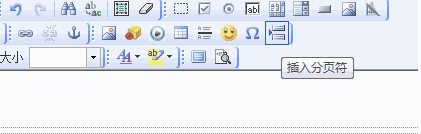2、刪除不必要的東西:
刪除/FCKeditor/目錄下除fckconfig.js,fckeditor.js,fckstyles.xml,fcktemplates.xml,fckeditor.php,fckeditor_php5.php,fckeditor_php4.php
七個(gè)文件以外的所有文件;
刪除目錄/editor/_source(基本上,所有_開頭的文件夾或文件都是可選的);
刪除/editor/filemanager/connectors/下除了php目錄的所有目錄;
刪除/editor/lang/下的除了 en.js, zh.js, zh-cn.js三個(gè)文件的所有文件。
3、打開/FCKeditor/fckconfig.js
修改
var FCKConfig.DefaultLanguage = 'zh-cn' ;
var _FileBrowserLanguage = 'php' ;
var _QuickUploadLanguage = 'php' ;
要開啟文件上傳的話,還需要配置editor/filemanager/connectors/php/config.php
將$Config['Enabled'] = false ;改為$Config['Enabled'] = true ;
更改$Config['UserFilesPath'] = '/userfiles/' ;為你的上傳目錄;
4.調(diào)用方法(例子)
將FCKeditor放在網(wǎng)站根目錄
在PHP文件里面,包含/FCKeditor/fckeditor.php文件
復(fù)制代碼代碼如下:
//包含fckeditor類
include("../FCKeditor/fckeditor.php") ;
//設(shè)置編輯器路徑
$sBasePath = "/FCKeditor/";
//創(chuàng)建一個(gè)Fckeditor,表單的txtarea名稱為content
$oFCKeditor = new FCKeditor('content') ;
$oFCKeditor->BasePath = $sBasePath ;
//設(shè)置表單初始值
$oFCKeditor->Value = 'This is some <strong>sample text</strong>' ;
$oFCKeditor->Create() ;
//還可設(shè)置
$oFCKeditor->Width
$oFCKeditor->Height
$oFCKeditor->ToolbarSet
......................................................................................................................................................
<textarea name="content" style="display:none">這是文章內(nèi)容測(cè)試!</textarea>
<?php
include_once("fckeditor/fckeditor.php");
$oFCKeditor=new fckeditor('content');
$oFCKeditor->BasePath='fckeditor/';
$oFCKeditor->value='default text in editor';
$oFCKeditor->Width='800px';
$oFCKeditor->Height='300px';
$oFCKeditor->create();
//$fck=$oFCKeditor->CreateHtml();
?>
對(duì)于Fckeditor上傳中文名文件時(shí)顯示亂碼的問題,現(xiàn)公布方法如下:
測(cè)試環(huán)境:php 5 , utf-8編碼
1、修正上傳中文文件時(shí)文件名亂碼問題
在文件connectors/php/commands.php中查找:
$sFileName = $oFile['name'] ;
在后面添加一行:
$sFileName = iconv("utf-8","gbk",$sFileName);
2、修正文件列表時(shí)中文文件名顯示亂碼問題
在文件connectors/php/util.php中查找:
return ( utf8_encode( htmlspecialchars( $value ) ) ) ;
修改為:
return iconv('','utf-8',htmlspecialchars( $value ));
3、修正新建中文文件夾時(shí)的文件夾名亂碼問題
在文件connectors/php/commands.php中查找:
$sNewFolderName =
在后面添加一行:
$sNewFolderName = iconv("utf-8","gbk",$sNewFolderName);
2.6.3版及后續(xù)版本的fck下的html文件已經(jīng)加了utf-8的文件頭。
下面是一些補(bǔ)充
也許你經(jīng)常進(jìn)入網(wǎng)站的后臺(tái),或者發(fā)布文章什么的,你可以給你的文章添加不同的樣式,不同的字體,什么的,也許你會(huì)想這是怎么做的呢,其實(shí)這很簡單,只需要用下fckeditor這個(gè)小插件就可以實(shí)現(xiàn),下面我們就看例子吧!
在fckeditor官方網(wǎng)站 上下載最新的源碼,http://ckeditor.com/download 下載最新的fckeditor 源碼包。
下載后就要配置了,源碼包里面有fckeditor/_samples這個(gè)文件,這里面有寫好的例子,可以直接運(yùn)行,這樣的話,你就可以參考這樣的源文件,進(jìn)行改寫,需要注意的是,這里編輯器大部分都能用,上傳圖片卻不能用,
下面配置上傳圖片功能。
打開文件FCKeditor/editor/filemanager/browser/default/connectors/php/config.php:
查找$Config['Enabled'],將它設(shè)置為'true';查找$Config['UserFilesPath'],將它設(shè)置圖片的目錄,這個(gè)目錄是相對(duì)于主目錄的。 也就是說,這個(gè)目錄是相對(duì)于根目錄的,注意,如果你在本機(jī)上測(cè)試,那么,這個(gè)根目錄就是 http://localhost ,
這樣基本配置已經(jīng)寫好了,下面就是我寫的一個(gè)小例子,index.php
<Form name="form1" method="post" action="index.php" target="_blank">
<?php
//引用FCKeditor.php這個(gè)文件,基本的類和數(shù)據(jù)結(jié)構(gòu)都在這里
include("fckeditor/fckeditor.php") ;
?>
<input id="content" name="content" value="" type="hidden" /> <iframe id="content___Frame" frameborder="0" height="100%" scrolling="no" width="100%" src="/test/bianyiqi/fckeditor/editor/fckeditor.html?InstanceName=content&Toolbar=Default"> </iframe>
<input name ="haiyang" value="明天第一時(shí)間我會(huì)更好" type="text" />
<input type="submit" name="submit" value="提交" />
</Form>
<?php
echo stripslashes($_POST['content']);
echo "<br/>";
echo $_POST['haiyang'];
?>
直接測(cè)試即可 ,注意,index.php 和fckeditor是在同一級(jí)目錄下面的