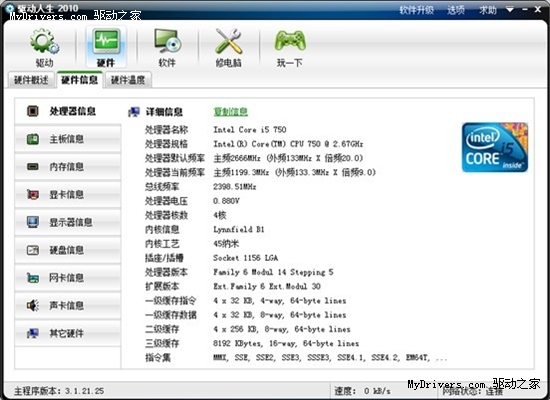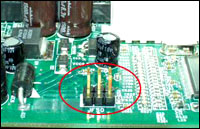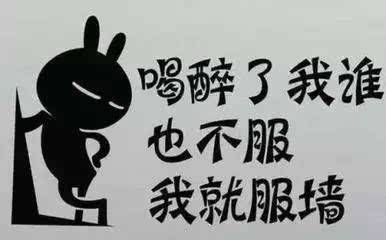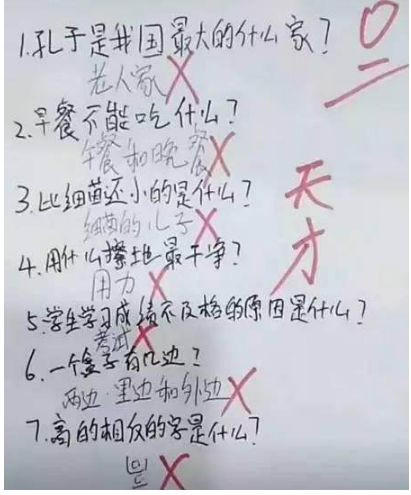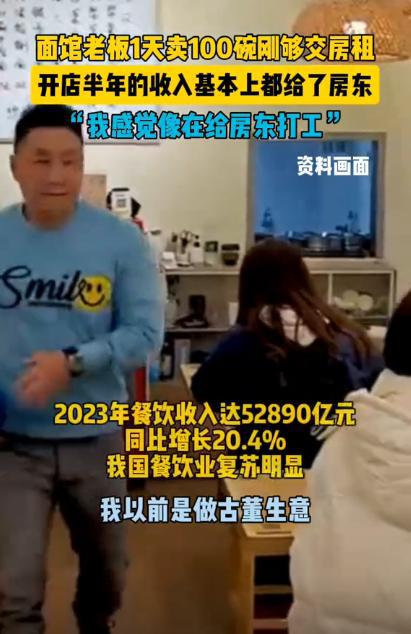本文實例講述了JS實現超炫網頁煙花動畫效果的方法。分享給大家供大家參考。具體分析如下:
非常炫的使用JS實現的一個網頁煙花燃放動畫效果,能適應JS做出這樣的動畫來
復制代碼代碼如下:
<!DOCTYPE html PUBLIC "-//W3C//DTD XHTML 1.0 Transitional//EN" "http://www.w3.org/TR/xhtml1/DTD/xhtml1-transitional.dtd">
<html xmlns="http://www.w3.org/1999/xhtml" >
<head>
<title>超炫網頁煙花效果</title>
</head>
<style type="text/css">
.fire{display:block; overflow:hidden; font-size:12px; position:absolute};
body{overflow:hidden; background:#000}
html{overflow:hidden; background:#000}
</style>
<body>
</body>
<script type="text/javascript">
var Fire = function(r, color) {
this.radius = r || 12;
this.color = color;
this.xpos = 0;
this.ypos = 0;
this.zpos = 0;
this.vx = 0;
this.vy = 0;
this.vz = 0;
this.mass = 1;
this.x =0;
this.y=0;
this.p = document.createElement("span");
this.p.className = "fire";
this.p.innerHTML = "*";
this.p.style.fontSize = this.radius + "px";
this.p.style.color = "#" + this.color;
}
Fire.prototype = {
append: function(parent) {
parent.appendChild(this.p);
},
setSize: function(scale) {
this.p.style.fontSize = this.radius * scale + "px";
},
setPosition:function(x, y) {
this.p.style.left = x + "px";
this.p.style.top = y + "px";
},
setVisible: function(b) {
this.p.style.display = b ? "block" : "none";
}
}
var fireworks = function() {
var fires = new Array();
var count = 150;
var fl = 250;
var vpx = 500;
var vpy = 300;
var gravity = .5;
var floor = 200;
var bounce = -.8;
var timer;
var wind = ((Math.floor(Math.random()*3) + 3)/10)*(Math.random()*2 - 1 > 0 ? 1 : -1)*.25;
var wpos = 0;
var wcount;
return {
init: function() {
wcount = 50 + Math.floor(Math.random() * 100);
for (var i=0; i<count; i++) {
var color = 0xFF0000;
color = (Math.random() * 0xFFFFFF).toString(16).toString().split(".")[0];
while(color.length < 6) {
color = "0" + color;
}
var fire = new Fire(12, color);
fires.push(fire);
fire.ypos = -100;
fire.vz = Math.random() * 6 - 3;
fire.vx = (Math.random()*2 - 1)*2 ;
fire.vy = Math.random()*-15 - 15;
fire.x = 500
fire.y = 600;
fire.append(document.body);
}
var that = this;
timer = setInterval(function() {
wpos++;
if (wpos >= wcount) {
wpos = 0;
wcount = 50 + Math.floor(Math.random() * 100);
wind = ((Math.floor(Math.random()*3) + 3)/10)*(Math.random()*2 - 1 > 0 ? 1 : -1)*.25;
}
for (var i=0;i<count; i++) {
that.move(fires[i]);
}
}, 30);
},
move: function(fire) {
fire.vy += gravity;
fire.x += fire.vx;
fire.y += fire.vy;
fire.vx += wind;
fire.setPosition(fire.x, fire.y);
if (fire.x < 0 || fire.x >1000 || fire.y < 0 || fire.y > 600) {
fire.vx = (Math.random()*2 - 1)*2;
fire.vy = Math.random()*-15 - 15;
fire.x = 500;
fire.y = 600;
fire.setPosition(fire.x, fire.y);
}
}
}
}
fireworks().init();
</script>
</html>
<html xmlns="http://www.w3.org/1999/xhtml" >
<head>
<title>超炫網頁煙花效果</title>
</head>
<style type="text/css">
.fire{display:block; overflow:hidden; font-size:12px; position:absolute};
body{overflow:hidden; background:#000}
html{overflow:hidden; background:#000}
</style>
<body>
</body>
<script type="text/javascript">
var Fire = function(r, color) {
this.radius = r || 12;
this.color = color;
this.xpos = 0;
this.ypos = 0;
this.zpos = 0;
this.vx = 0;
this.vy = 0;
this.vz = 0;
this.mass = 1;
this.x =0;
this.y=0;
this.p = document.createElement("span");
this.p.className = "fire";
this.p.innerHTML = "*";
this.p.style.fontSize = this.radius + "px";
this.p.style.color = "#" + this.color;
}
Fire.prototype = {
append: function(parent) {
parent.appendChild(this.p);
},
setSize: function(scale) {
this.p.style.fontSize = this.radius * scale + "px";
},
setPosition:function(x, y) {
this.p.style.left = x + "px";
this.p.style.top = y + "px";
},
setVisible: function(b) {
this.p.style.display = b ? "block" : "none";
}
}
var fireworks = function() {
var fires = new Array();
var count = 150;
var fl = 250;
var vpx = 500;
var vpy = 300;
var gravity = .5;
var floor = 200;
var bounce = -.8;
var timer;
var wind = ((Math.floor(Math.random()*3) + 3)/10)*(Math.random()*2 - 1 > 0 ? 1 : -1)*.25;
var wpos = 0;
var wcount;
return {
init: function() {
wcount = 50 + Math.floor(Math.random() * 100);
for (var i=0; i<count; i++) {
var color = 0xFF0000;
color = (Math.random() * 0xFFFFFF).toString(16).toString().split(".")[0];
while(color.length < 6) {
color = "0" + color;
}
var fire = new Fire(12, color);
fires.push(fire);
fire.ypos = -100;
fire.vz = Math.random() * 6 - 3;
fire.vx = (Math.random()*2 - 1)*2 ;
fire.vy = Math.random()*-15 - 15;
fire.x = 500
fire.y = 600;
fire.append(document.body);
}
var that = this;
timer = setInterval(function() {
wpos++;
if (wpos >= wcount) {
wpos = 0;
wcount = 50 + Math.floor(Math.random() * 100);
wind = ((Math.floor(Math.random()*3) + 3)/10)*(Math.random()*2 - 1 > 0 ? 1 : -1)*.25;
}
for (var i=0;i<count; i++) {
that.move(fires[i]);
}
}, 30);
},
move: function(fire) {
fire.vy += gravity;
fire.x += fire.vx;
fire.y += fire.vy;
fire.vx += wind;
fire.setPosition(fire.x, fire.y);
if (fire.x < 0 || fire.x >1000 || fire.y < 0 || fire.y > 600) {
fire.vx = (Math.random()*2 - 1)*2;
fire.vy = Math.random()*-15 - 15;
fire.x = 500;
fire.y = 600;
fire.setPosition(fire.x, fire.y);
}
}
}
}
fireworks().init();
</script>
</html>
希望本文所述對大家的javascript程序設計有所幫助。