為了盡可能加快從網絡加載場景,我們通常可以把場景先導出成 XML,把優(yōu)先級高的資源優(yōu)先加載并顯示(地形等),把可以進入場景之后再加載的對象放到最后(比如場景里面的怪物等),本篇一部分代碼引用自:http://www.xuanyusong.com/archives/1919,導出場景部分在原作者的代碼基礎進行了優(yōu)化,并且整理成了更加方便,容易使用的類庫。
先來搭建測試場景(測試場景來源網絡),并整理場景中的對象,如圖:
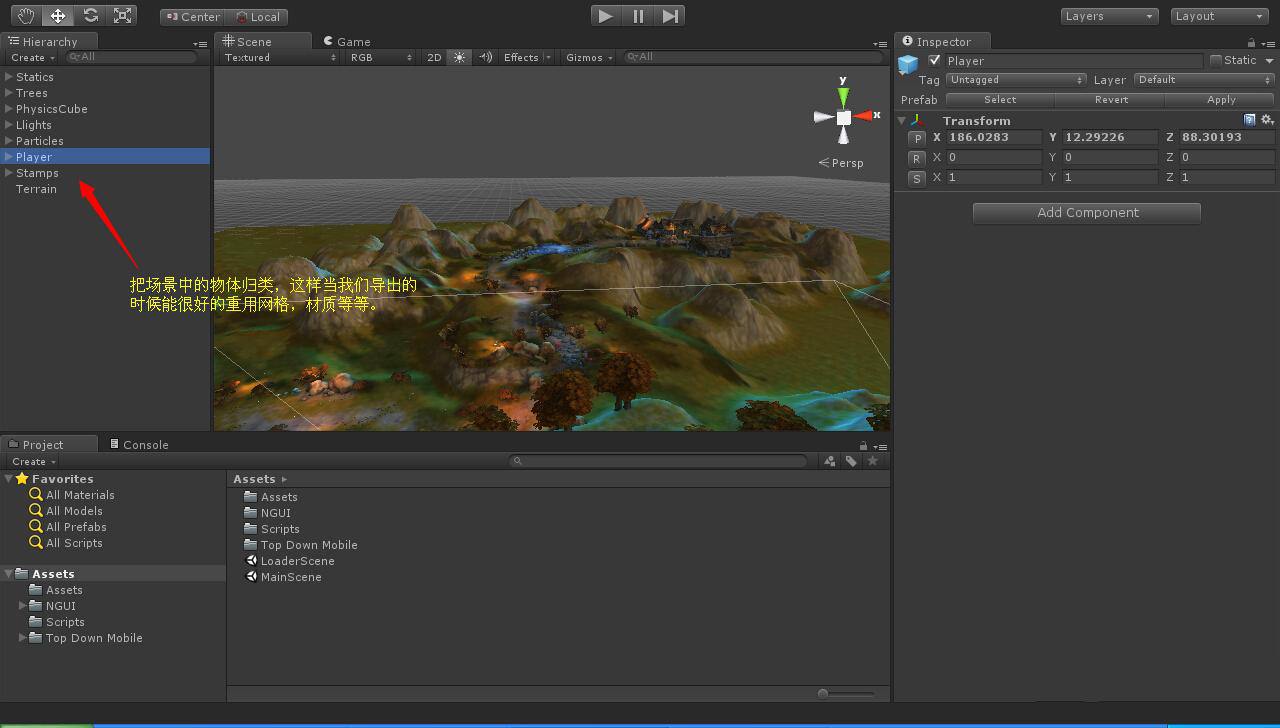
然后把場景中的對象都設置成預設,方便打包成 assetbundle 文件(如何打包預設請查看),如圖:
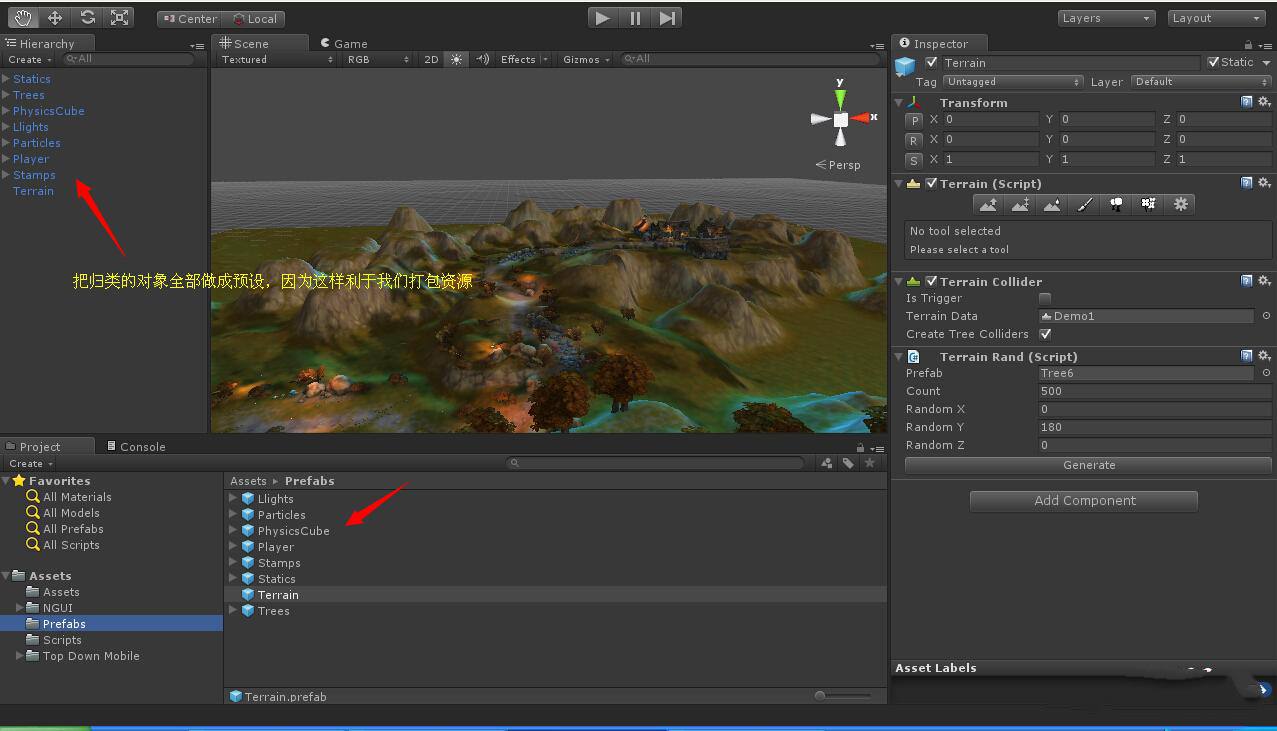
接著我們編寫把場景打包成 XML 的代碼,取名 ExportSceneToXml.cs,大家可以先看這篇文章(http://www.xuanyusong.com/archives/1919),我在此基礎上面進行了優(yōu)化,全部代碼如下:
</font>using UnityEngine;
using UnityEditor;
using System.Collections;
using System.Collections.Generic;
using System.Xml;
using System.IO;
using System.Text;
public class ExportSceneToXml : Editor
{
[MenuItem("Assets/Export Scene To XML From Selection")]
static void ExportXML()
{
string path = EditorUtility.SaveFilePanel ("Save Resource", "", "New Resource", "xml");
if (path.Length != 0)
{
Object[] selectedAssetList = Selection.GetFiltered (typeof(Object), SelectionMode.DeepAssets);
//遍歷所有的游戲對象
foreach (Object selectObject in selectedAssetList)
{
// 場景名稱
string sceneName = selectObject.name;
// 場景路徑
string scenePath = AssetDatabase.GetAssetPath(selectObject);
// 場景文件
//string xmlPath = path; //Application.dataPath + "/AssetBundles/Prefab/Scenes/" + sceneName + ".xml";
// 如果存在場景文件,刪除
if(File.Exists(path)) File.Delete(path);
// 打開這個關卡
EditorApplication.OpenScene(scenePath);
XmlDocument xmlDocument = new XmlDocument();
// 創(chuàng)建XML屬性
XmlDeclaration xmlDeclaration = xmlDocument.CreateXmlDeclaration("1.0", "utf-8", null);
xmlDocument.AppendChild(xmlDeclaration);
// 創(chuàng)建XML根標志
XmlElement rootXmlElement = xmlDocument.CreateElement("root");
// 創(chuàng)建場景標志
XmlElement sceneXmlElement = xmlDocument.CreateElement("scene");
sceneXmlElement.SetAttribute("sceneName", sceneName);
foreach (GameObject sceneObject in Object.FindObjectsOfType(typeof(GameObject)))
{
// 如果對象是激活狀態(tài)
if (sceneObject.transform.parent == null && sceneObject.activeSelf)
{
// 判斷是否是預設
if(PrefabUtility.GetPrefabType(sceneObject) == PrefabType.PrefabInstance)
{
// 獲取引用預設對象
Object prefabObject = EditorUtility.GetPrefabParent(sceneObject);
if(prefabObject != null)
{
XmlElement gameObjectXmlElement = xmlDocument.CreateElement("gameObject");
gameObjectXmlElement.SetAttribute("objectName", sceneObject.name);
gameObjectXmlElement.SetAttribute("objectAsset", prefabObject.name);
XmlElement transformXmlElement = xmlDocument.CreateElement("transform");
// 位置信息
XmlElement positionXmlElement = xmlDocument.CreateElement("position");
positionXmlElement.SetAttribute("x", sceneObject.transform.position.x.ToString());
positionXmlElement.SetAttribute("y", sceneObject.transform.position.y.ToString());
positionXmlElement.SetAttribute("z", sceneObject.transform.position.z.ToString());
// 旋轉信息
XmlElement rotationXmlElement = xmlDocument.CreateElement("rotation");
rotationXmlElement.SetAttribute("x", sceneObject.transform.rotation.eulerAngles.x.ToString());
rotationXmlElement.SetAttribute("y", sceneObject.transform.rotation.eulerAngles.y.ToString());
rotationXmlElement.SetAttribute("z", sceneObject.transform.rotation.eulerAngles.z.ToString());
// 縮放信息
XmlElement scaleXmlElement = xmlDocument.CreateElement("scale");
scaleXmlElement.SetAttribute("x", sceneObject.transform.localScale.x.ToString());
scaleXmlElement.SetAttribute("y", sceneObject.transform.localScale.y.ToString());
scaleXmlElement.SetAttribute("z", sceneObject.transform.localScale.z.ToString());
transformXmlElement.AppendChild(positionXmlElement);
transformXmlElement.AppendChild(rotationXmlElement);
transformXmlElement.AppendChild(scaleXmlElement);
gameObjectXmlElement.AppendChild(transformXmlElement);
sceneXmlElement.AppendChild(gameObjectXmlElement);
}
}
}
}
rootXmlElement.AppendChild(sceneXmlElement);
xmlDocument.AppendChild(rootXmlElement);
// 保存場景數(shù)據(jù)
xmlDocument.Save(path);
// 刷新Project視圖
AssetDatabase.Refresh();
}
}
}
}
然后我們選中需要打包的場景,選擇把場景打包成 XML 的選項,如圖:
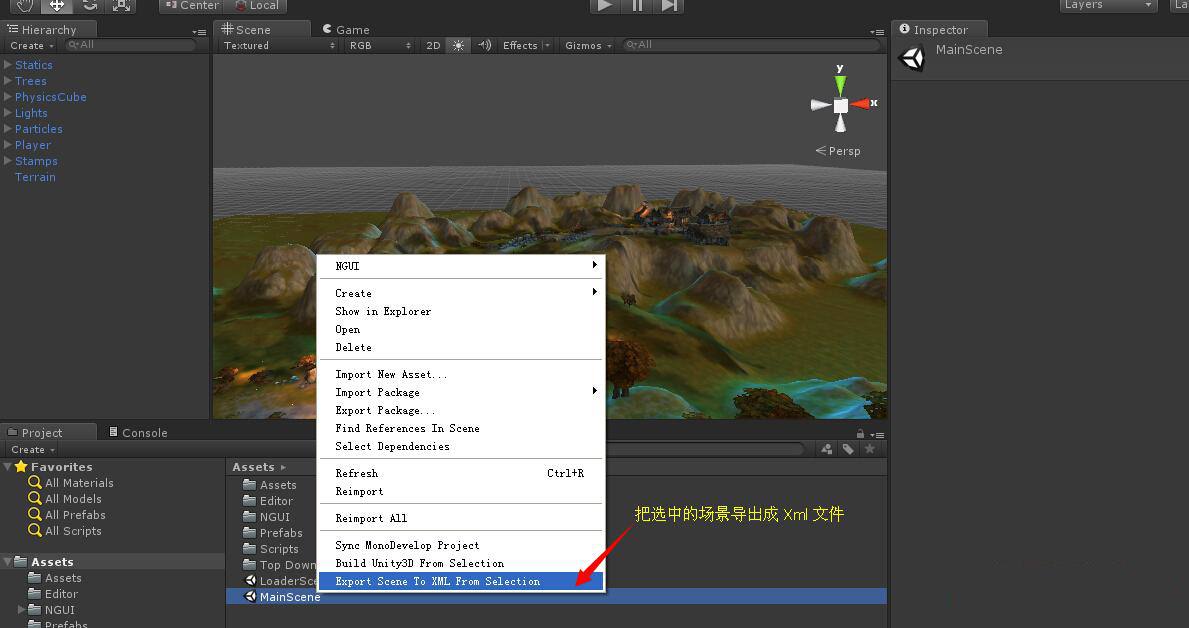
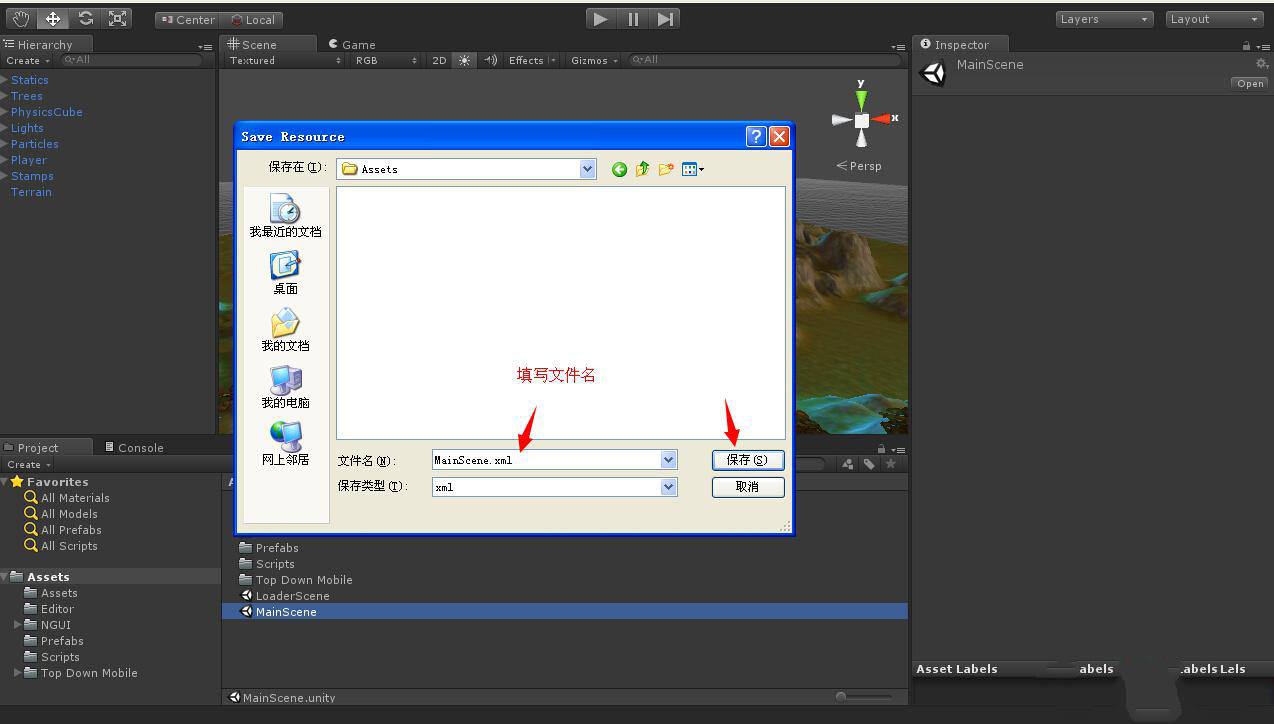
生成完成,我們可以查看生成出的 XML 內容,如圖:

這兒為什么說是對原作者的代碼進行了優(yōu)化,下面我們可以把場景中的一個對象名稱改成與預設名稱不同,如圖:

然后再次導出成 XML 文件,查看 XML 生成的內容我們可以發(fā)現(xiàn),我們可以正確找到預設的名稱,如圖:
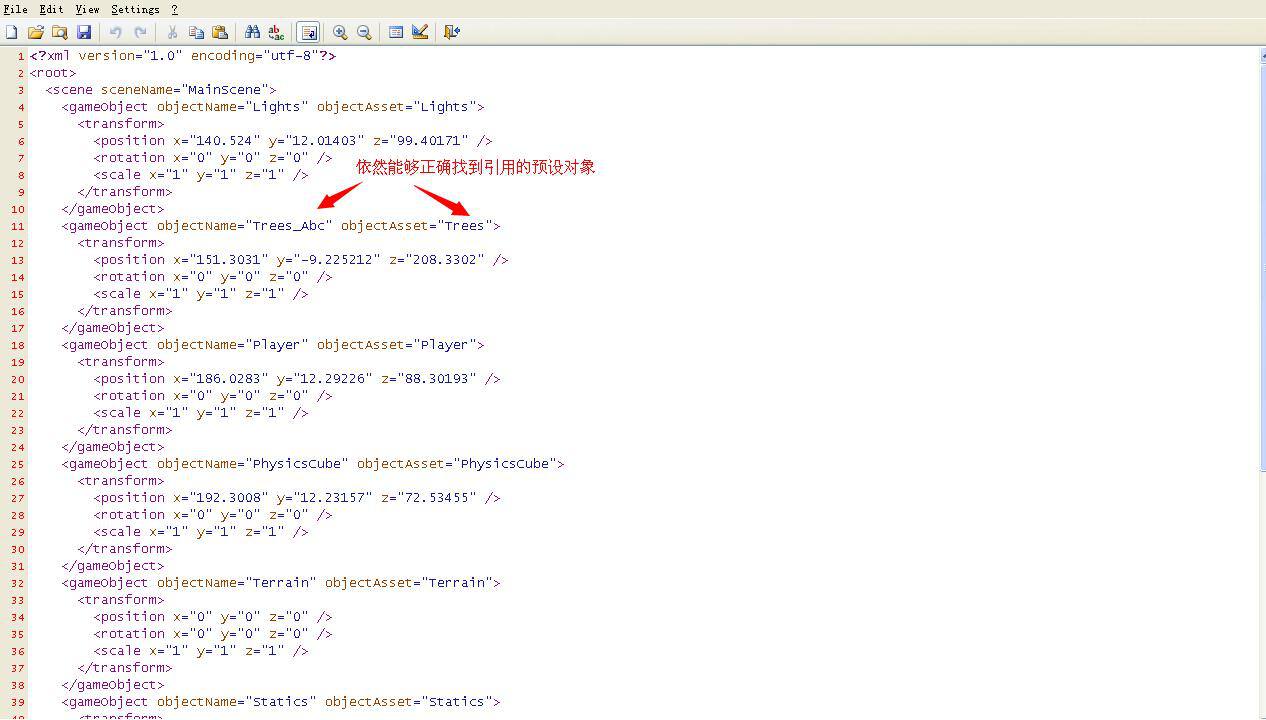
另外,我們還可以選擇場景中的哪些文件不用導出,方法很簡單,我們可以先把場景中的對象禁用,再導出,如圖:
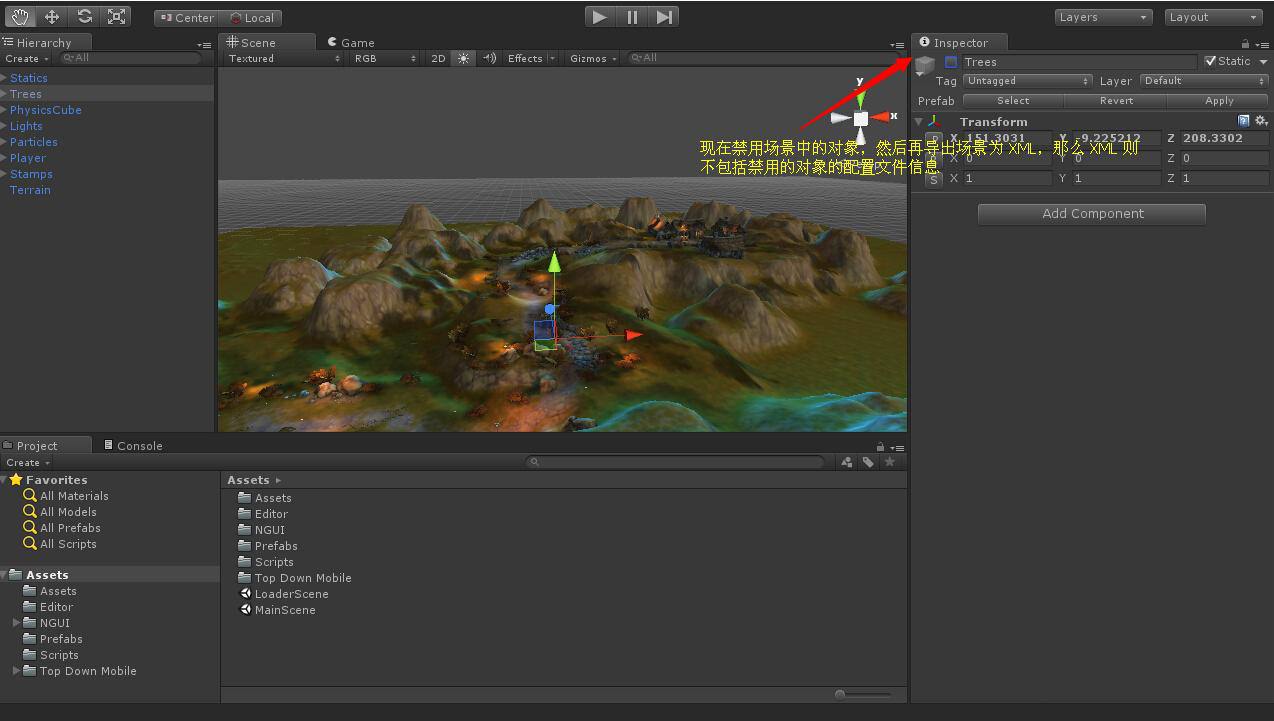
再次查看新導出的 XML 文件,我們會發(fā)現(xiàn) XML 中已經不包括了被禁用對象的配置信息,如圖:
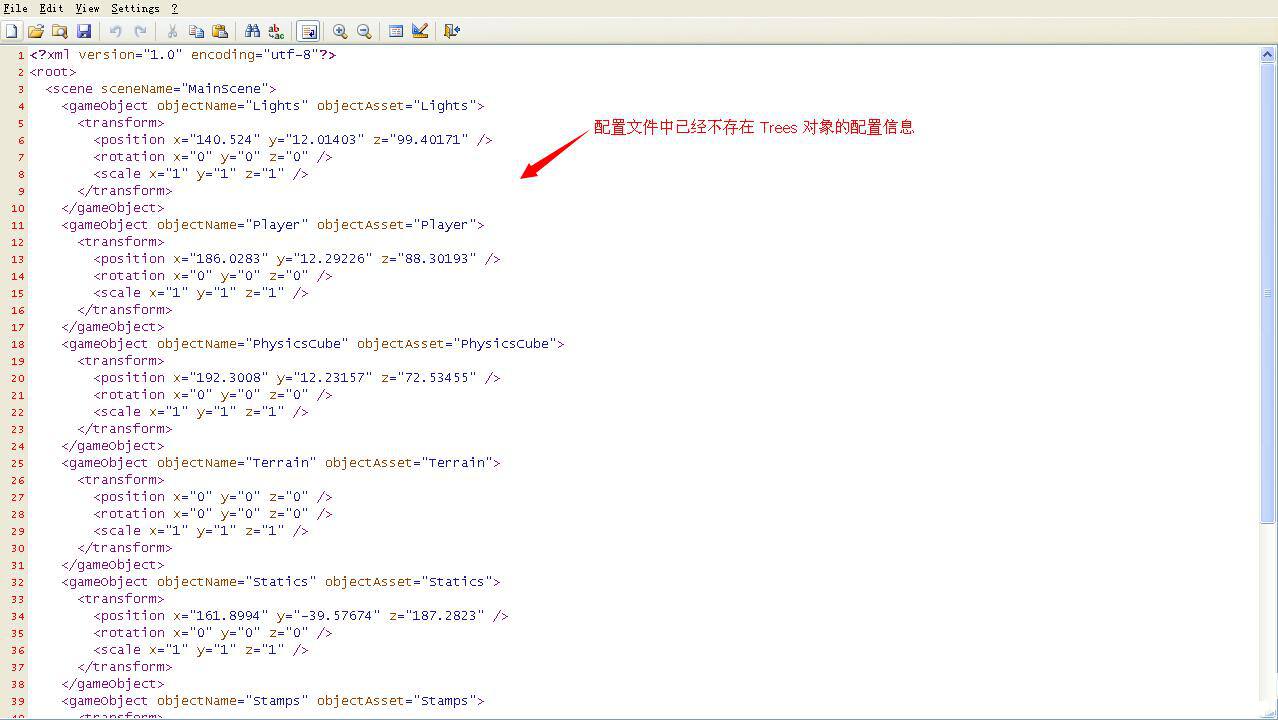
以上兩點是對原作者代碼的優(yōu)化,而且我也改成了使用右鍵導出,個人感覺這樣更加方便、實用。
現(xiàn)在回到場景中,我們可以把場景里面的對象全部刪除,因為場景中已經不需要這些對象了,我們需要通過代碼創(chuàng)建這些對象,如圖:
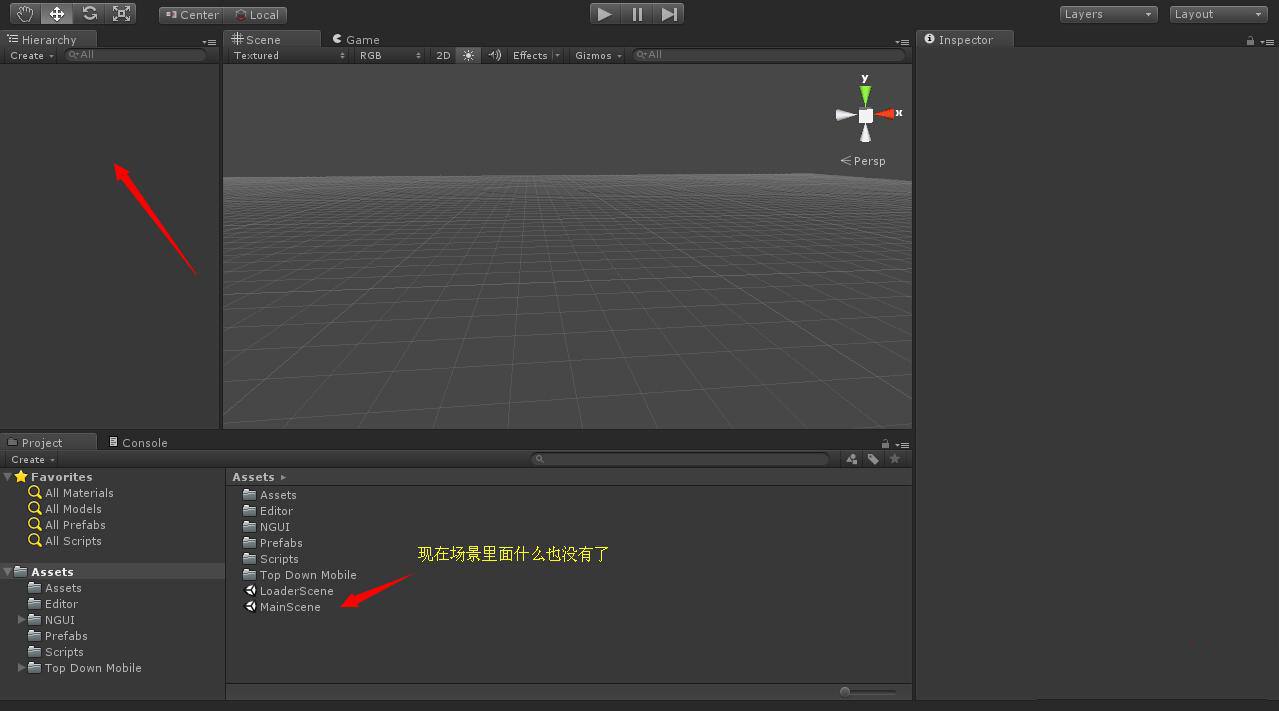
下面我們來看如何還原場景,有了 XML,我們解析 XML 就可以了,資源的加載可以看這篇文章(查看詳情),加載場景以及預設資源(assetbundle)的代碼如下:
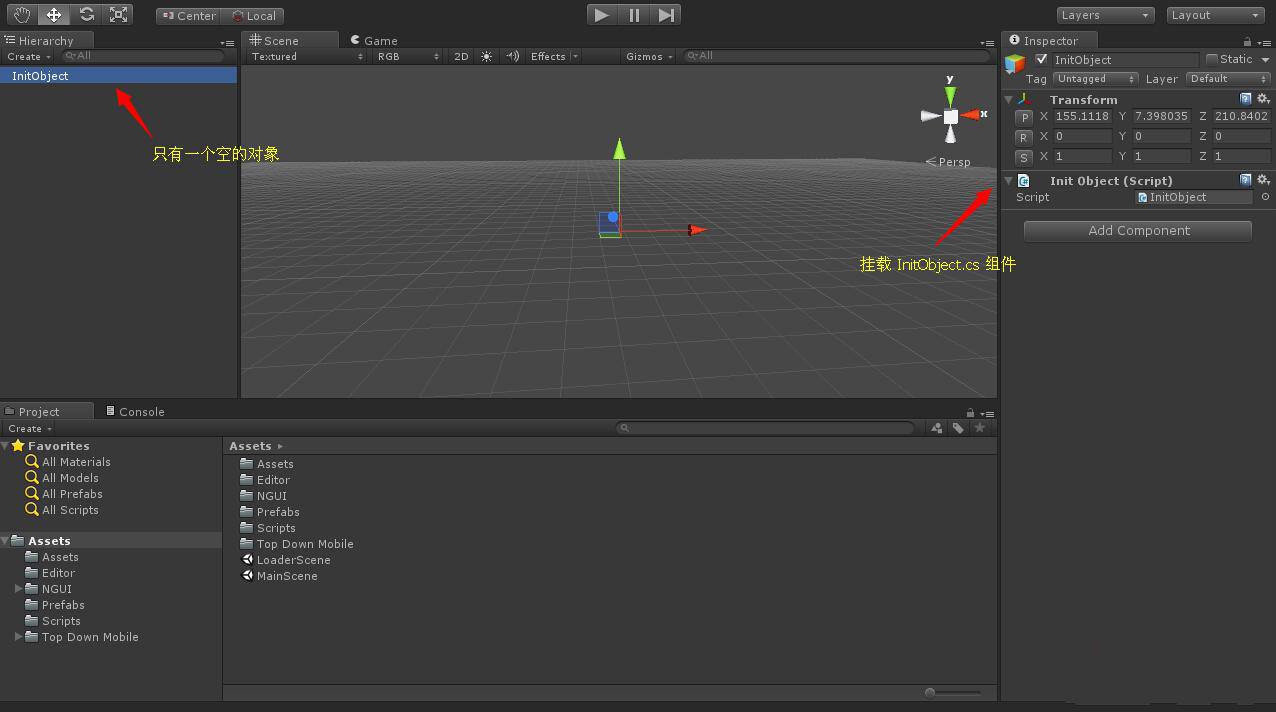
再然后我們把這個場景打包成 .unity3d 文件,方便從網絡上面加載(詳情可以查看這篇文章),這樣所有的準備工作都已經做好了,全部的配置文件以及資源文件如下:
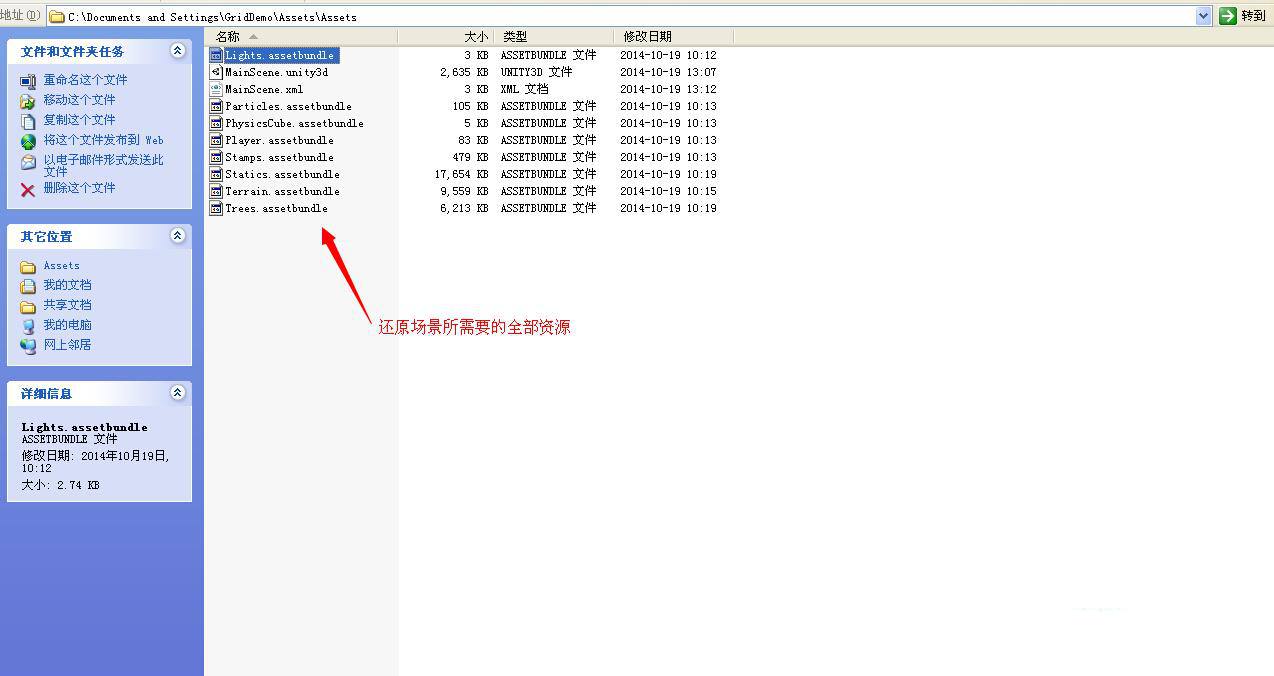
我們從加載場景運行項目,我們可以先看到依次在加載主場景資源,加載完成之后進入主場景,根據(jù) XML 的內容,原場景被還原了回來,如圖:
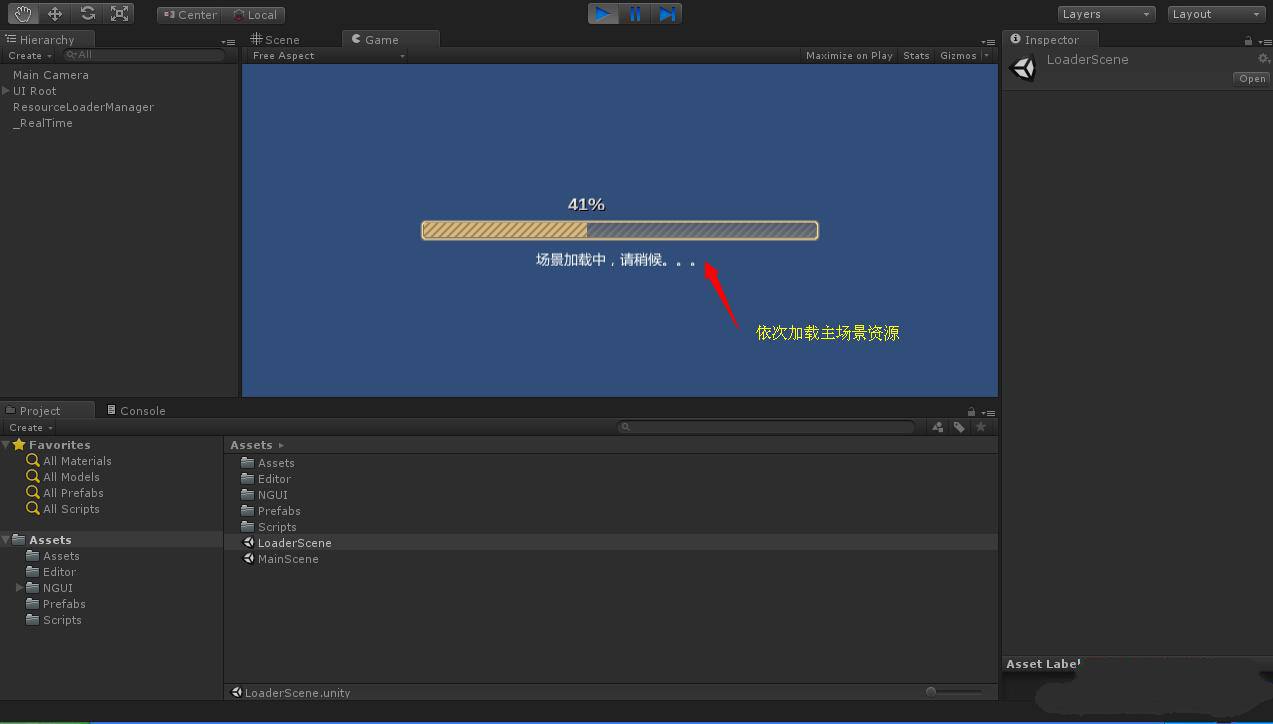
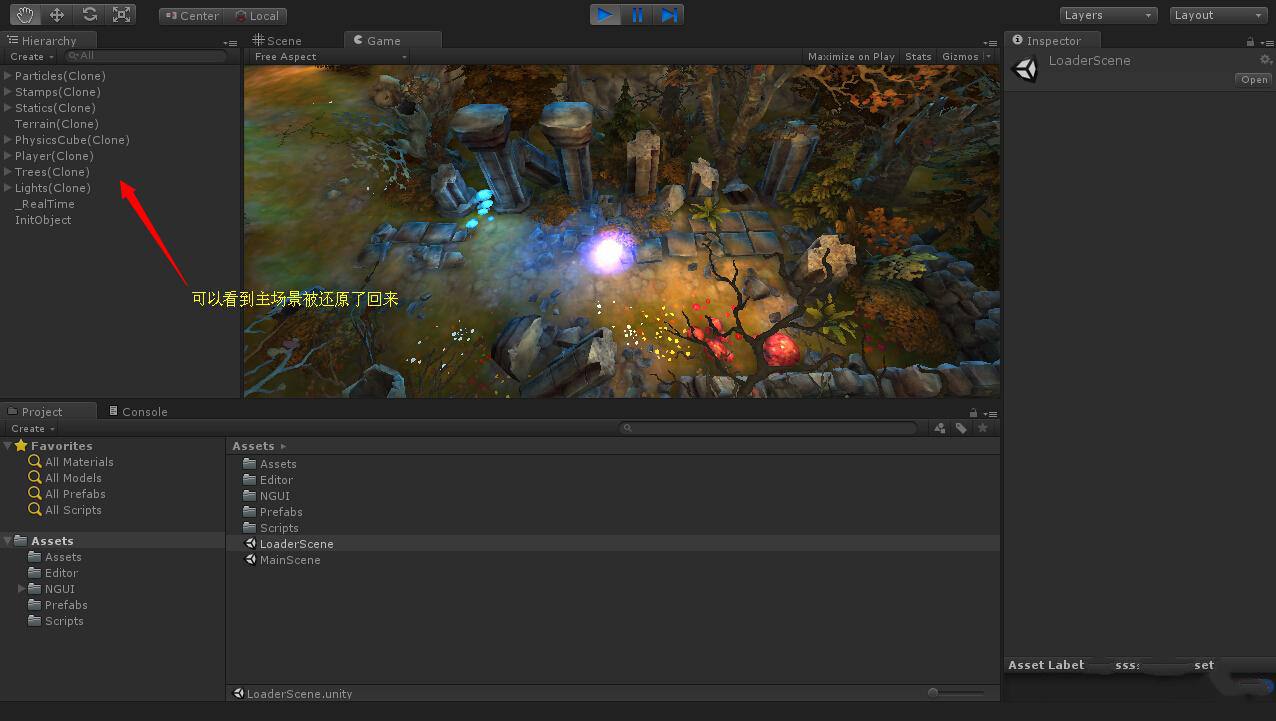
百度網盤下載地址:http://pan.baidu.com/s/1sj0RkHv 密碼: vbjd
新聞熱點
疑難解答
圖片精選