在VMware里克隆出來的CentOS Linux。。
ifconfig...沒有看到eth0.。然后重啟網卡又報下面錯誤。
故障現象:
service network restart
Shutting down loopback insterface: [ OK ]
Bringing up loopback insterface: [ OK ]
Bringing up interface eth0: Device eth0 does not seem to be present,delaying initialization. [FAILED]
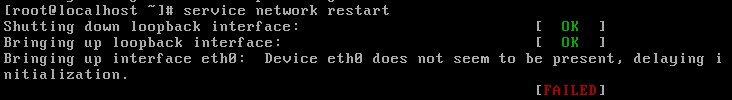
解決辦法:
首先,打開/etc/udev/rules.d/70-persistent-net.rules內容如下面例子所示:
# vi /etc/udev/rules.d/70-persistent-net.rules
# This file was automatically generated by the /lib/udev/write_net_rules
# program, run by the persistent-net-generator.rules rules file.
#
# You can modify it, as long as you keep each rule on a single
# line, and change only the value of the NAME= key.
# PCI device 0x1022:0x2000 (pcnet32)
SUBSYSTEM=="net", ACTION=="add", DRIVERS=="?*", ATTR{address}=="00:0c:29:8f:89:9
7", ATTR{type}=="1", KERNEL=="eth*", NAME="eth0"
# PCI device 0x1022:0x2000 (pcnet32)
SUBSYSTEM=="net", ACTION=="add", DRIVERS=="?*", ATTR{address}=="00:0c:29:50:bd:1
7", ATTR{type}=="1", KERNEL=="eth*", NAME="eth1"
記錄下,eth1網卡的mac地址00:0c:29:50:bd:17
接下來,打開/etc/sysconfig/network-scripts/ifcfg-eth0
# vi /etc/sysconfig/network-scripts/ifcfg-eth0
將 DEVICE="eth0" 改成 DEVICE="eth1" ,
將 HWADDR="00:0c:29:8f:89:97" 改成上面的mac地址 HWADDR="00:0c:29:50:bd:17"
最后,重啟網絡
# service network restart
或者
# /etc/init.d/network restart
正常了。
注:更多精彩教程請關注武林網電腦教程欄目,武林網電腦辦公群:(已滿!)歡迎你的加入
新聞熱點
疑難解答
圖片精選