Pygame是跨平臺(tái)Python模塊,專為電子游戲設(shè)計(jì),包含圖像、聲音。建立在SDL基礎(chǔ)上,允許實(shí)時(shí)電子游戲研發(fā)而無需被低級(jí)語言(如機(jī)器語言和匯編語言)束縛。
最近一個(gè)星期學(xué)習(xí)了一下python的pygame模塊,順便做個(gè)小程序鞏固所學(xué)的,運(yùn)行效果如下:

其中,背景圖"highway.jpg"是使用PhotoShop將其分辨率改變?yōu)?40 × 480,而小車"car.png"則是將其轉(zhuǎn)變?yōu)閜ng格式的圖片,并且填充其背景色,讓其擁有透明性。
代碼測(cè)試可用:
# -*- coding: utf-8 -*-# 背景圖以及移動(dòng)小車圖highway_image_name = "highway.jpg"car_image_name = "car.png"# 導(dǎo)入程序相關(guān)的模塊import pygamefrom pygame.locals import *from sys import exitpygame.init()# 生成窗口以及窗口標(biāo)題screen = pygame.display.set_mode((640, 480), 0, 32)pygame.display.set_caption("Little Case")# 加載并轉(zhuǎn)換圖片highway = pygame.image.load(highway_image_name).convert()car = pygame.image.load(car_image_name).convert_alpha()x = 0y = 300z = 1# 加載以及渲染字體my_font = pygame.font.SysFont("arial", 16)text_surface = my_font.render(("%d car" % (z)), True, (0, 0, 255))# 主循環(huán)while True: for event in pygame.event.get(): if event.type == QUIT: pygame.display.quit() exit() # 矩形顏色坐標(biāo)等 rc = (0, 250, 0) rp = (560, 0) rs = (639, 60) x += 0.2 if x > 640 + car.get_width(): x = -car.get_width() z += 1 text_surface = my_font.render(("%d cars" % z), True, (0, 0, 255)) screen.blit(highway, (0, 0)) screen.blit(text_surface, (620 - text_surface.get_width(), text_surface.get_height())) screen.blit(car, (x, y)) pygame.draw.rect(screen, rc, Rect(rp, rs), 1) # Rect(左上角的坐標(biāo),右下角的坐標(biāo)) pygame.display.update()兩張圖片:
highway.jpg
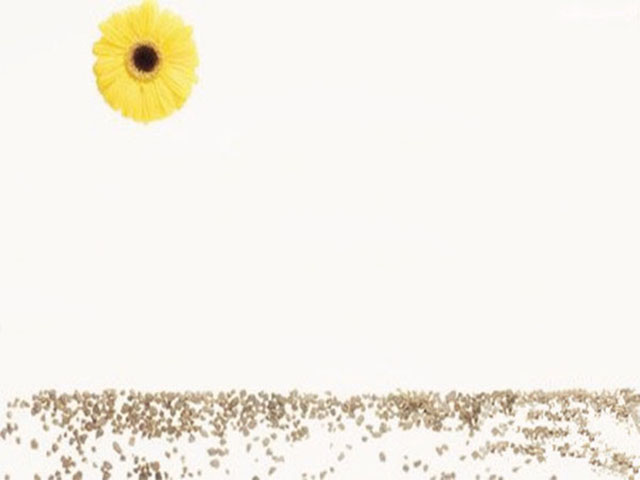
car.png
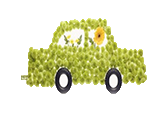
路徑自己保存,然后在代碼中修改即可。
總結(jié)
以上就是本文關(guān)于Python編程pygame模塊實(shí)現(xiàn)移動(dòng)的小車示例代碼的全部?jī)?nèi)容,希望對(duì)大家有所幫助。感興趣的朋友可以繼續(xù)參閱本站其他相關(guān)專題,如有不足之處,歡迎留言指出。感謝朋友們對(duì)本站的支持!
新聞熱點(diǎn)
疑難解答
網(wǎng)友關(guān)注