1.需求背景
需要實現一個動態加載但不顯示出來的視圖,且該視圖上有個動態生成的二維碼,最后用其去生成一張快照(也就是圖片)。
(常見這種情況是來源于“圖片分享”的功能需求,與普通圖片分享不同在于,該快照圖片是動態加載不顯示的。)
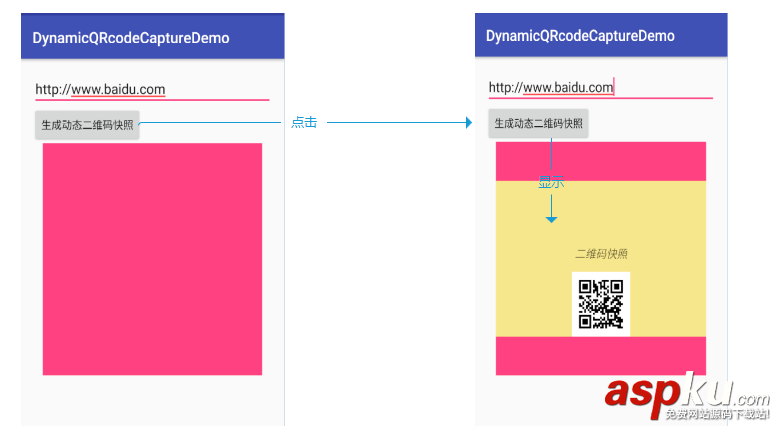
2.需求功能拆解
3.踩坑點提要
4.開發實現
動態加載的視圖的布局文件代碼:
<?xml version="1.0" encoding="utf-8"?> <LinearLayout xmlns:android="http://schemas.android.com/apk/res/android" android:layout_width="match_parent" android:layout_height="match_parent" android:id="@+id/qrcodeContentLl" android:background="#F0E68C" android:orientation="vertical"> <TextView android:layout_width="wrap_content" android:layout_height="wrap_content" android:layout_gravity="center" android:layout_marginTop="100dp" android:text="二維碼快照" android:textSize="18sp" android:textStyle="italic" /> <ImageView android:id="@+id/qrcodeIv" android:layout_width="100dp" android:layout_height="100dp" android:layout_gravity="center" android:layout_marginTop="@dimen/activity_vertical_margin" android:scaleType="fitCenter" /> <!--<TextView--> <!--android:layout_width="wrap_content"--> <!--android:layout_height="wrap_content"--> <!--android:layout_marginTop="800dp"--> <!--android:text="ahahds"--> <!--android:layout_gravity="center"/>--> </LinearLayout>
大概樣式如下:
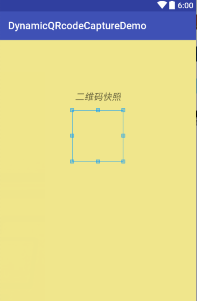
(上面的線框是用來顯示動態生成的二維碼圖片的)
a.動態二維碼的實現
關于這塊內容,網上有太多例子了,其實也不用詳解。主要是利用Zxing提供的jar包來進行處理。需要看這塊的詳細代碼可以去文章最后提供的GitHub地址查看,在此只提供下該jar包的資源下載(項目中若只涉及生成二維碼模塊,那么只要core核心jar包即可):點擊下載>> core-3.3.0.jar
b.動態視圖生成快照的實現
private void inflateAndShowCaptureView() { if (hideView == null) { hideView = LayoutInflater.from(this).inflate(R.layout.layout_quick_capture, null); qrcodeIv = (ImageView) hideView.findViewById(R.id.qrcodeIv); hideView.setDrawingCacheEnabled(true);//設置控件允許繪制緩存 hideView.measure(View.MeasureSpec.makeMeasureSpec(mainLayoutLl.getWidth(), View.MeasureSpec.EXACTLY), View.MeasureSpec.makeMeasureSpec(0, View.MeasureSpec.UNSPECIFIED)); hideView.layout(0, 0, hideView.getMeasuredWidth(), hideView.getMeasuredHeight()); } else { hideView.destroyDrawingCache();//要得到新的視圖,就得銷毀之前的緩存 } showCaptureView(); } private void showCaptureView() { String content = contentEt.getText().toString().trim(); if (content == null || content.length() == 0) { return; } if (qrcodeIv.getWidth() == 0) { return; } Bitmap qrcodeBitmap = ZXingUtils.createQRImage(content, qrcodeIv.getWidth(), qrcodeIv.getHeight()); qrcodeIv.setImageBitmap(qrcodeBitmap);//先將生成的二維碼顯示在加載的視圖上 Bitmap bitmap = hideView.getDrawingCache(); // 獲取視圖的繪制緩存(快照) if (bitmap != null) { showIv.setImageBitmap(bitmap); } } 1.首先獲取到視圖的bitmap是通過getDrawingCache()得到的。
此處的解決辦法就是手動給該視圖布局:
hideView.measure(View.MeasureSpec.makeMeasureSpec(mainLayoutLl.getWidth(), View.MeasureSpec.EXACTLY), View.MeasureSpec.makeMeasureSpec(0, View.MeasureSpec.UNSPECIFIED)); hideView.layout(0, 0, hideView.getMeasuredWidth(), hideView.getMeasuredHeight());
以下做點簡單解釋:
View.MeasureSpec.makeMeasureSpec(int size , int mode)中有兩個參數,size和mode,第一組MeasureSpec中我將size設置為了當前顯示頁面的布局的寬度(也就是屏幕寬度),然后mode設置為EXACTLY——>所表示的意義是:給hideView中的子View指定了精確的寬度大小為當前屏幕的寬度。
mode有三種,EXACTLY,AT_MOST,UNSPECIFIED。在上面代碼中,將高度的size指定為0,mode指定為 UNSPECIFIED 則表示——>整個動態加載的視圖高度指定為:依據于最后子View確認的高度。
若將第一組MeasureSpec的相關參數也改為size = 0, mode = UNSPECIFIED,則兩組圖對比顯示如下:

可以看到,動態生成的快照的寬度也變成了顯示二維碼的ImageView的寬度了。
擴展:如何在寬高均為size = 0 && mode= UNSPECIFIED 的情況下獲取整個屏幕大小的視圖呢?
——>用幾個隱藏的組件埋在視圖的四個邊界,啊哈哈哈哈哈!
2.通過destroyDrawingCache()來刪除之前的緩存。
最后,GitHub地址>>
以上就是本文的全部內容,希望對大家的學習有所幫助,也希望大家多多支持VEVB武林網。
新聞熱點
疑難解答